nature-of-code-experiments
Nature of Code Experiments
[ Project Page | GitHub Repository | About Me ]
This repository showcases creative coding experiments I developed in C++ using openFrameworks for The Nature of Code course at NYU, taught by Dan Shiffman. The course was supplemented by The Nature of Code book and its accompanying video tutorials.
If you would like to run the openFrameworks sketches, see instructions near the end of this page.
Experiment 01: Brushstroke
[ Source Code ]
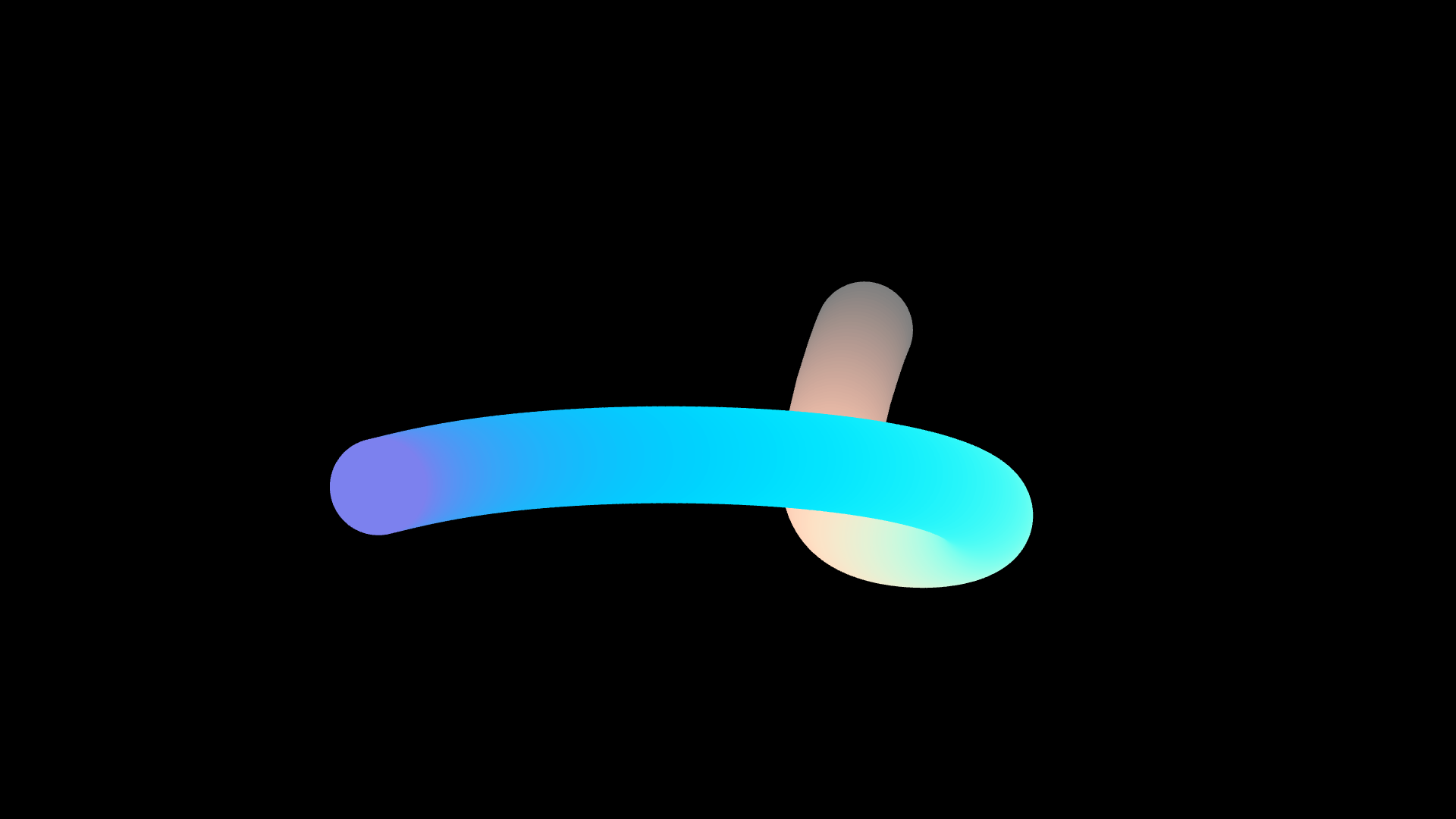 |
 |
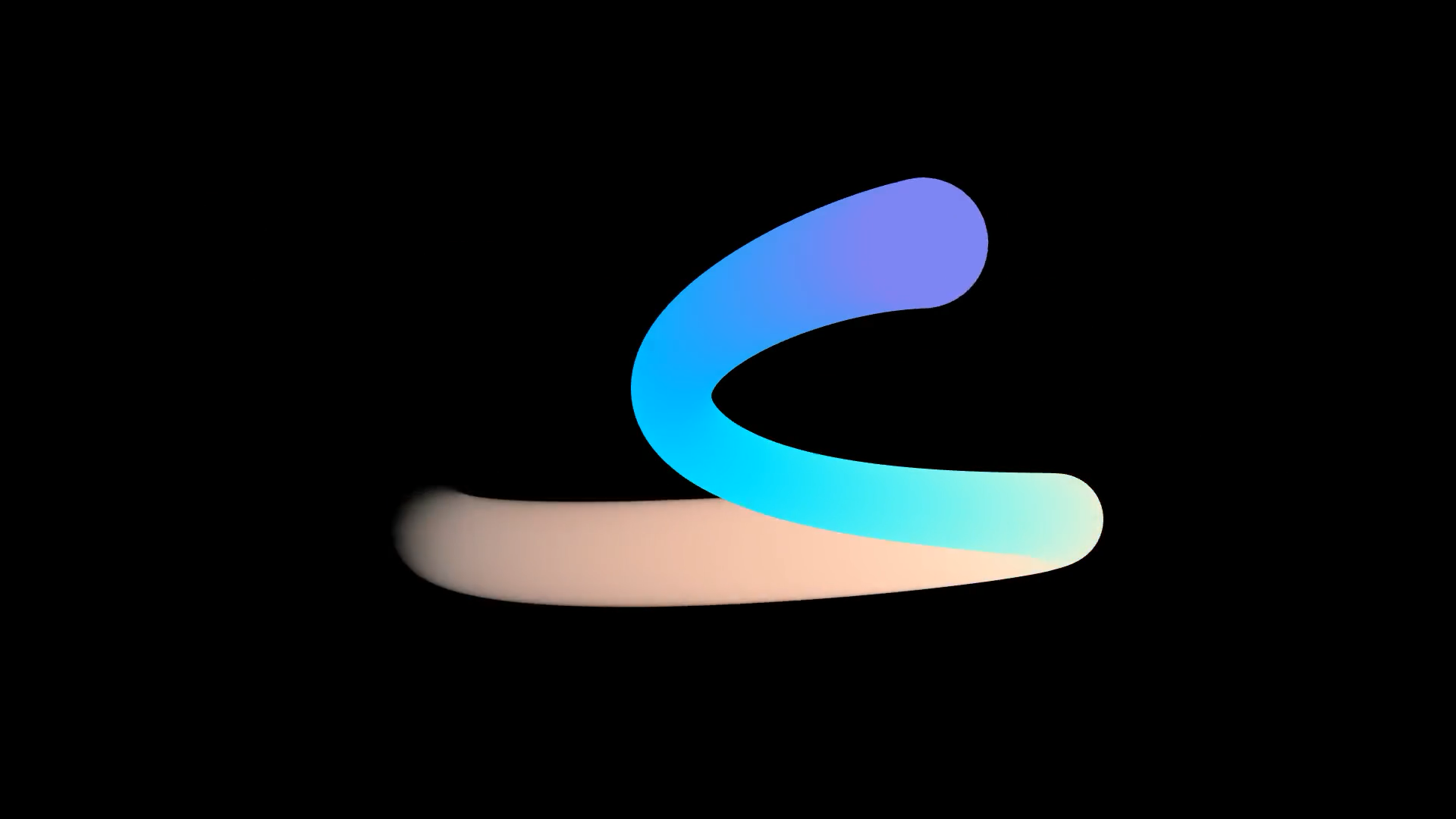 |
|---|---|---|
| 01/28/2025 | 01/29/2025 | 01/30/2025 |
Experiment 02: Pipes
[ Source Code ]
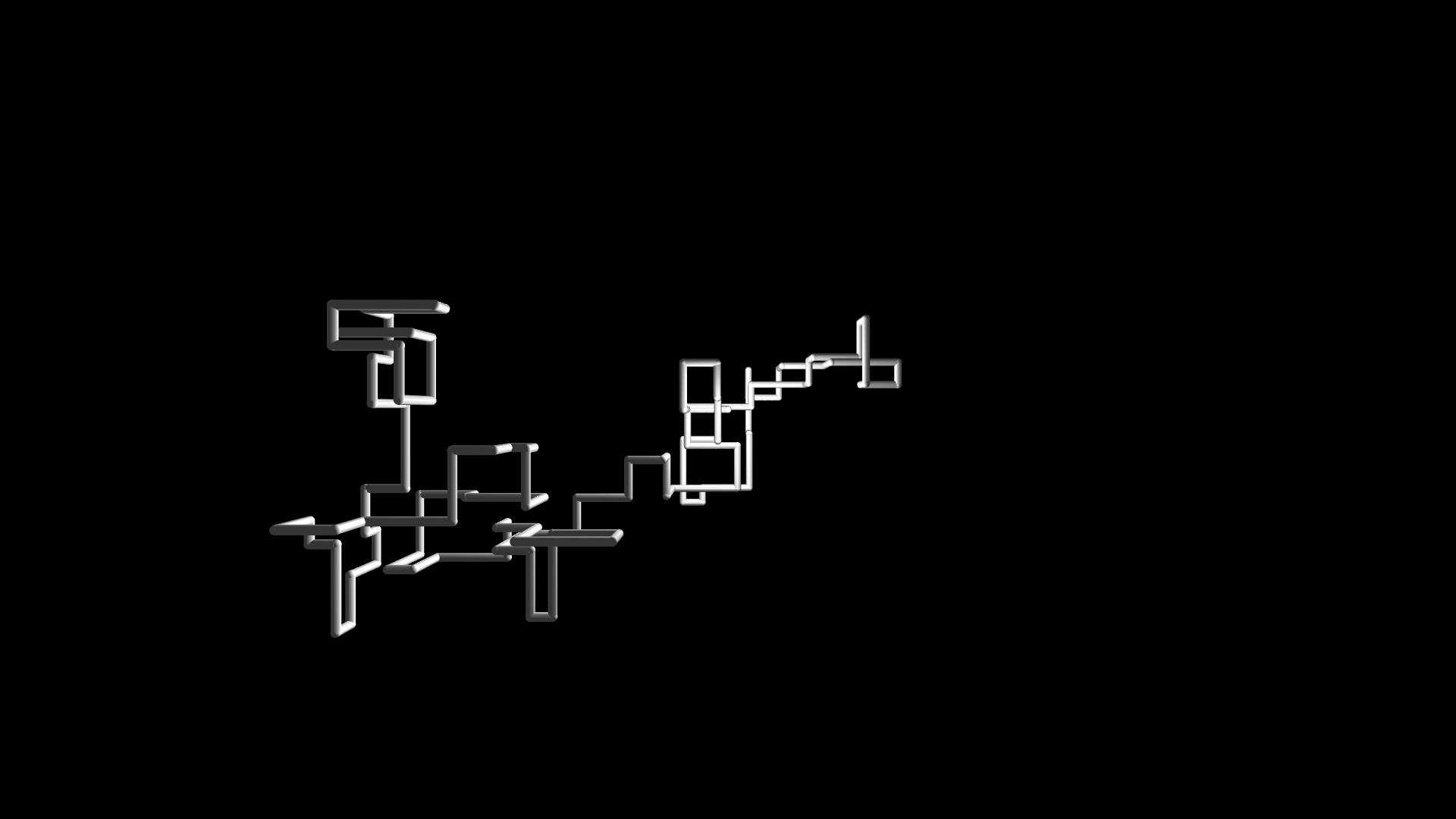 |
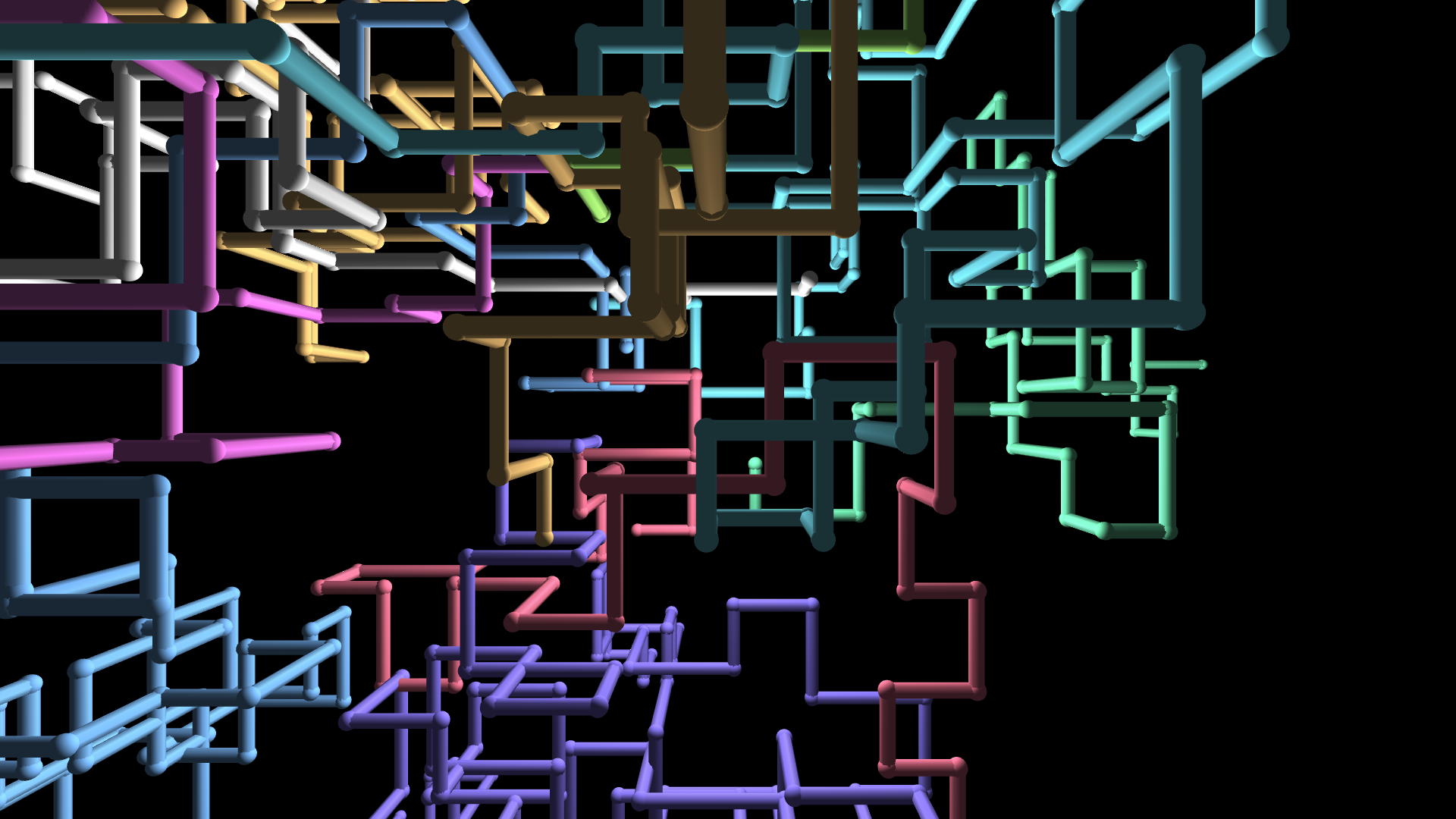 |
 |
|---|---|---|
| 01/31/2025 | 02/01/2025 | 02/02/2025 |
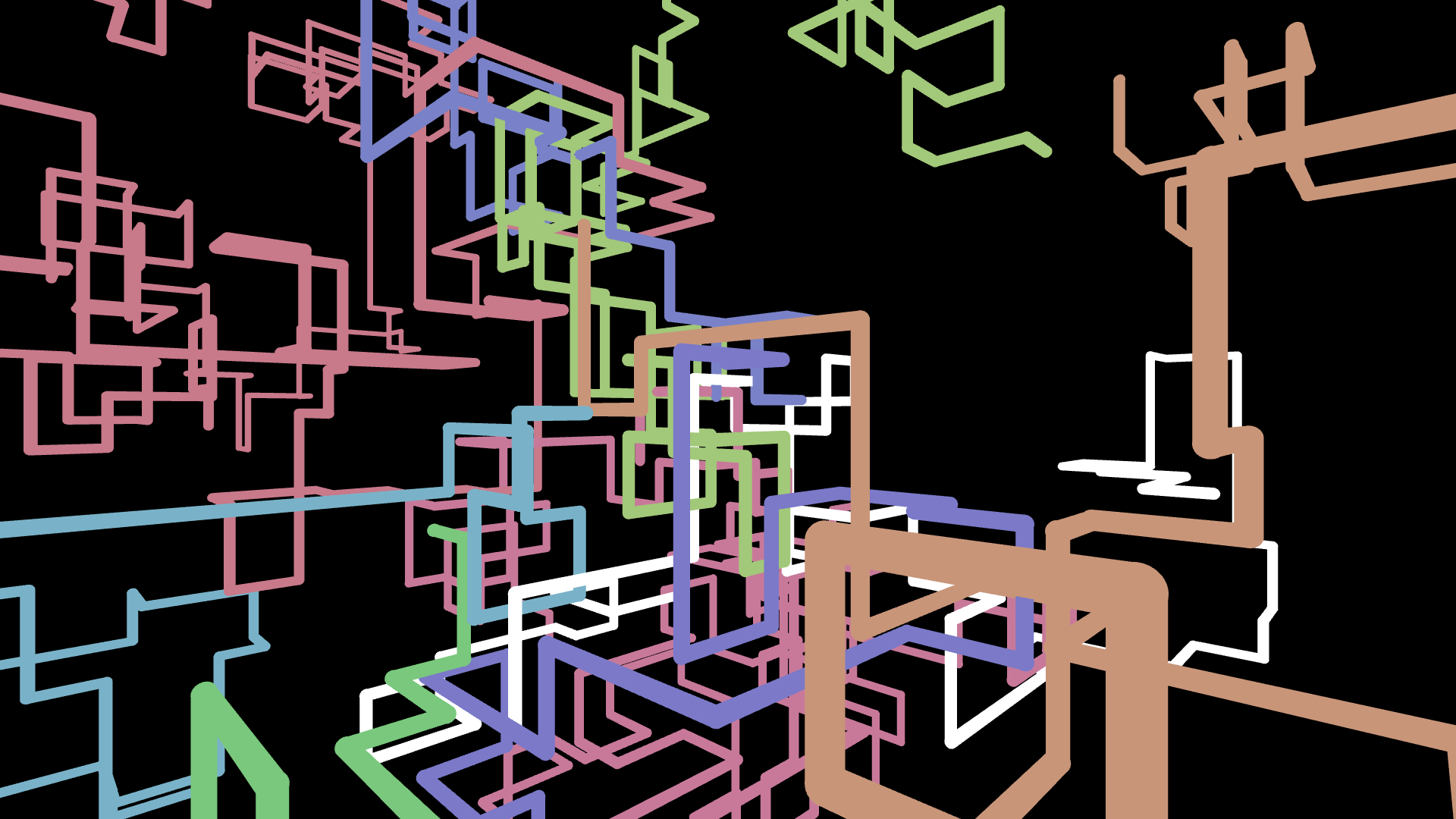 |
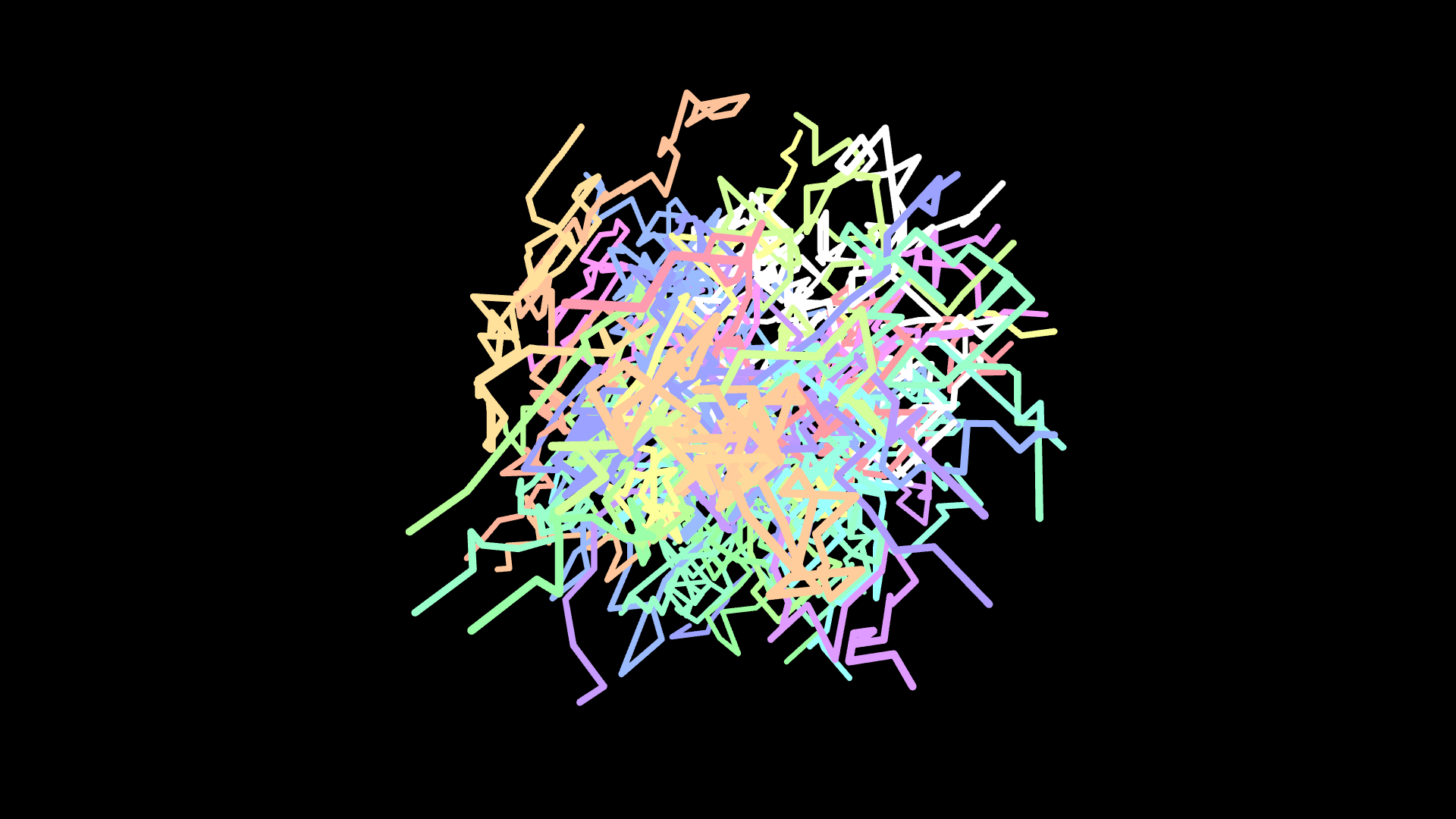 |
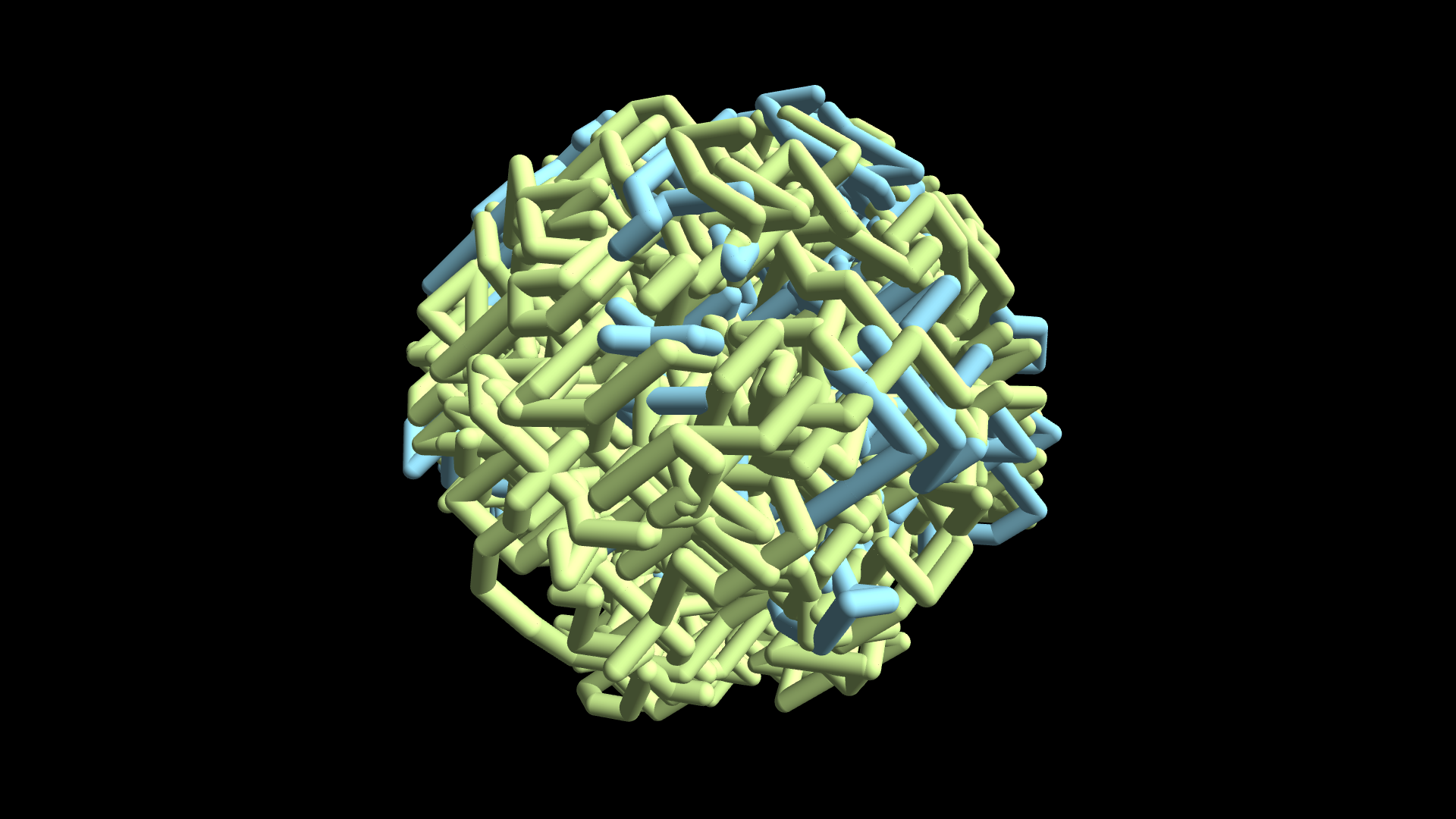 |
| 02/03/2025 | 02/04/2025 | 02/05/2025 |
Experiment 03: Windows
[ Source Code ]
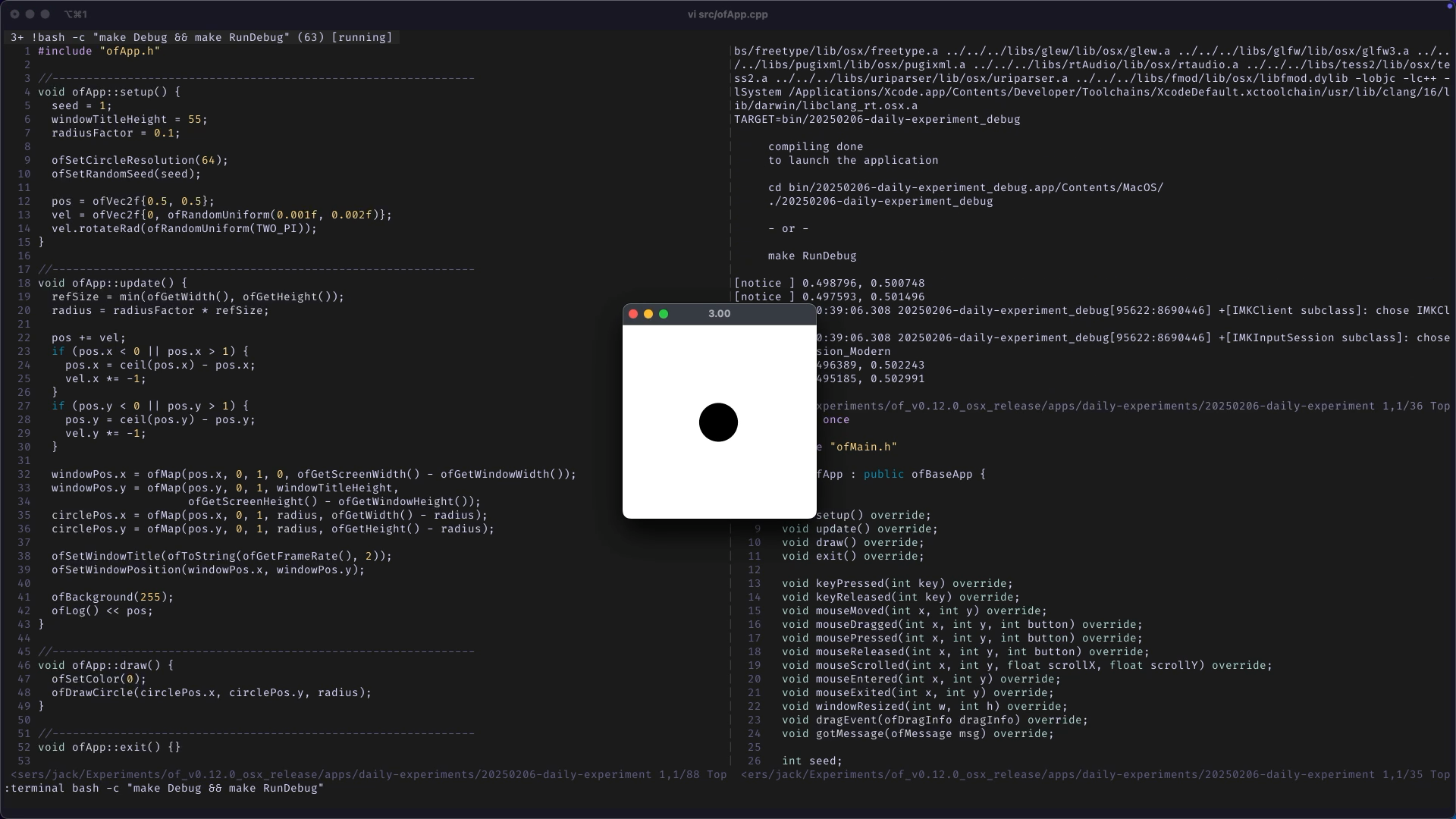 |
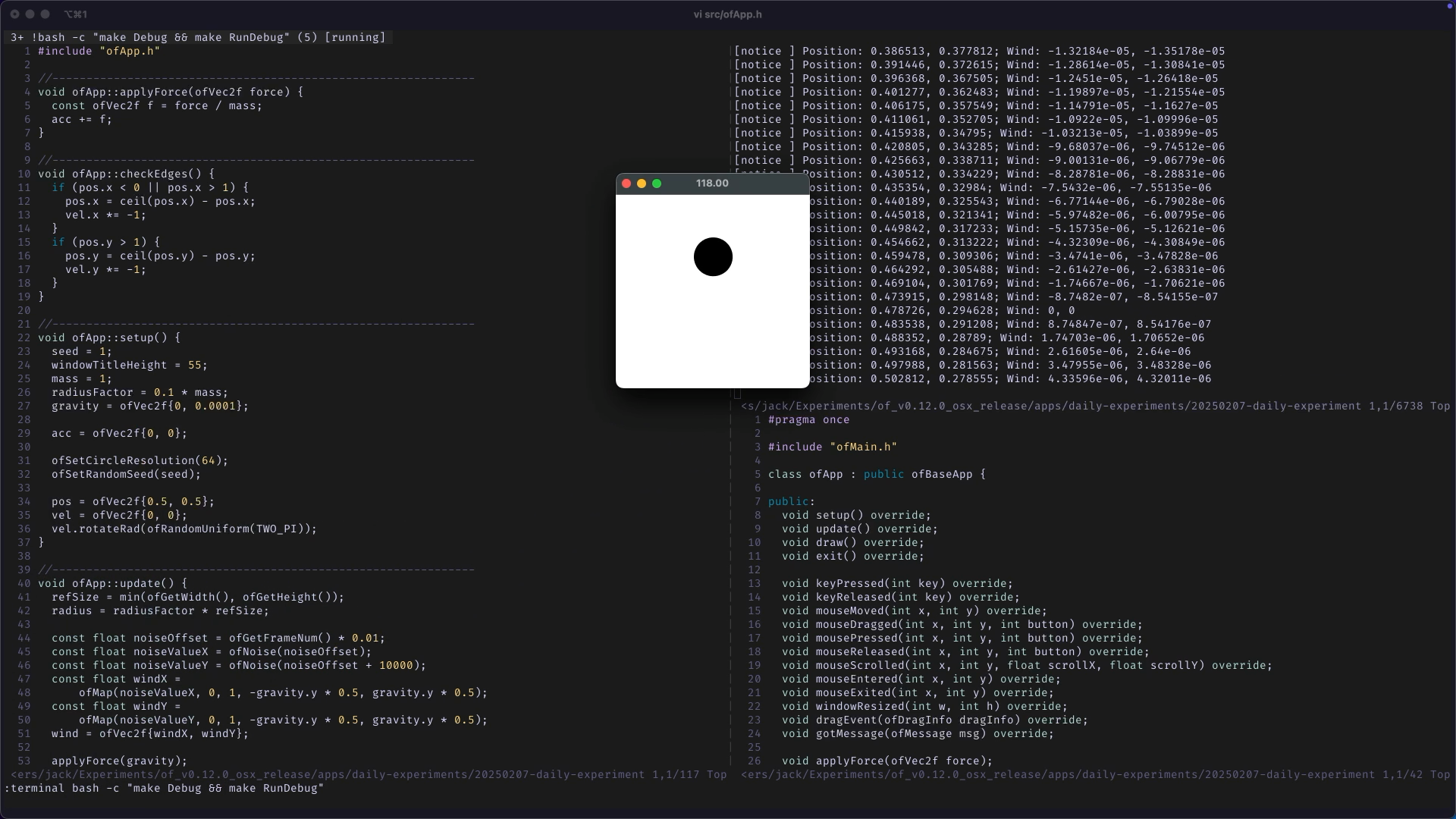 |
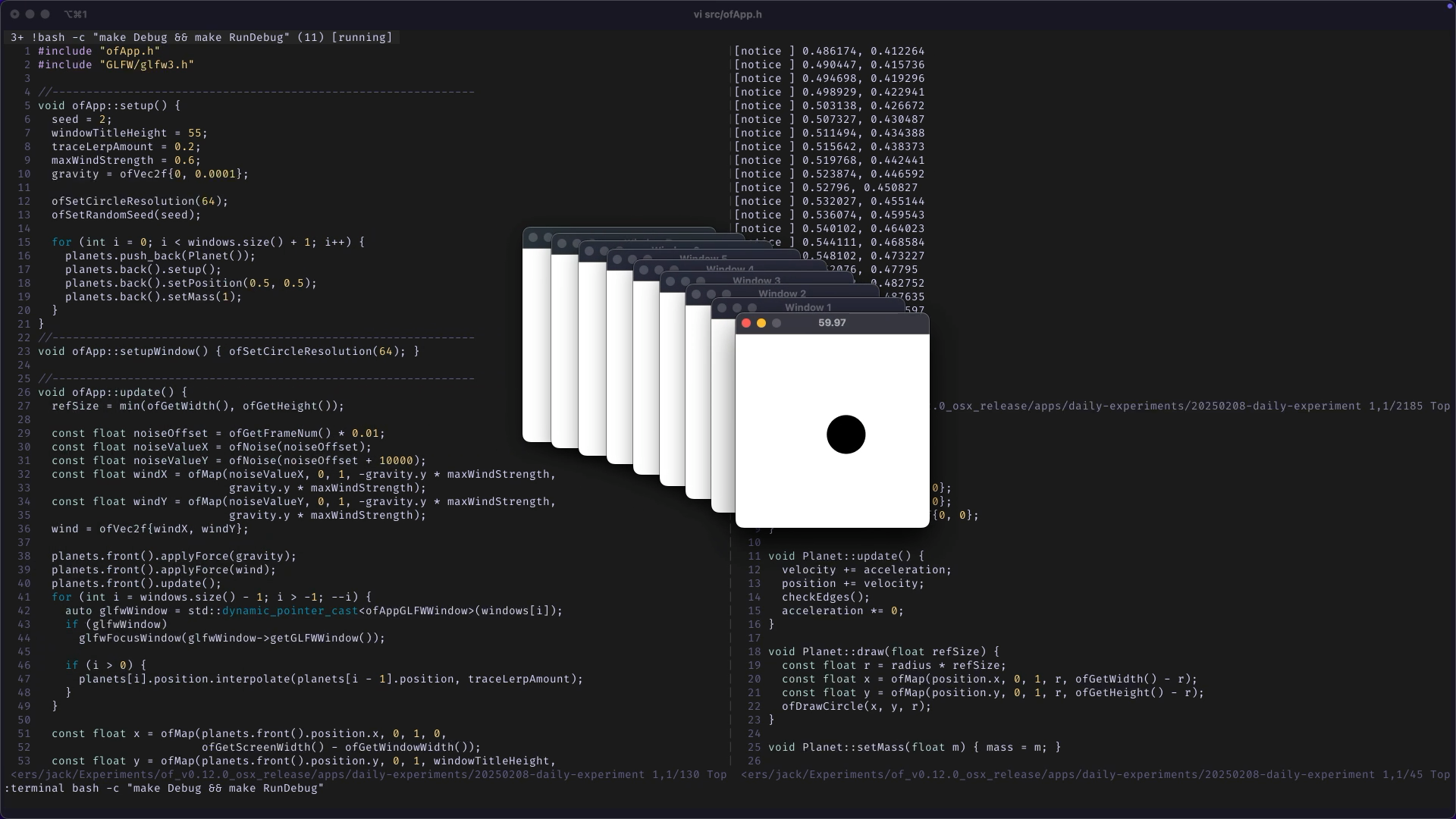 |
|---|---|---|
| 02/06/2025 | 02/07/2025 | 02/08/2025 |
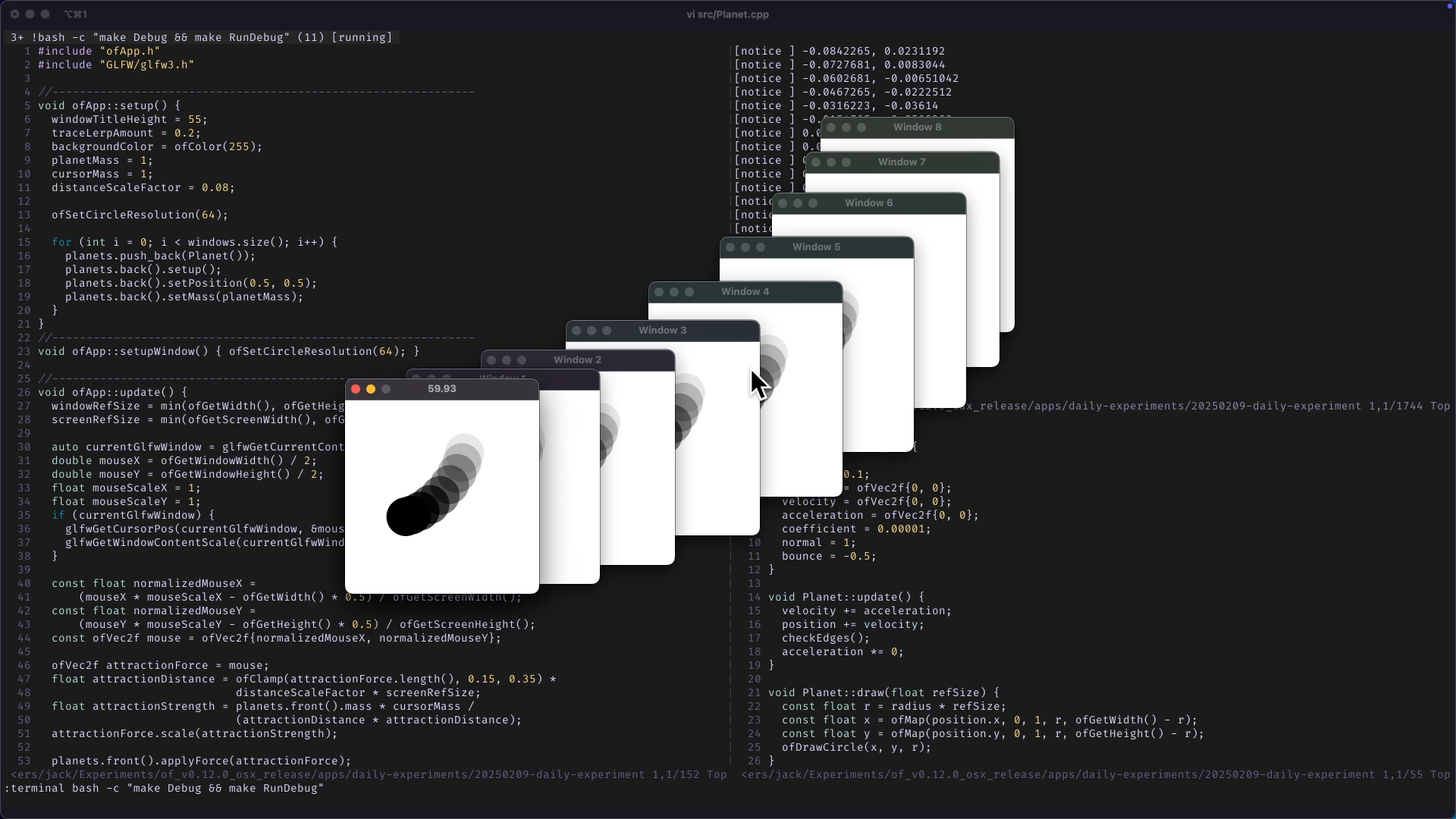 |
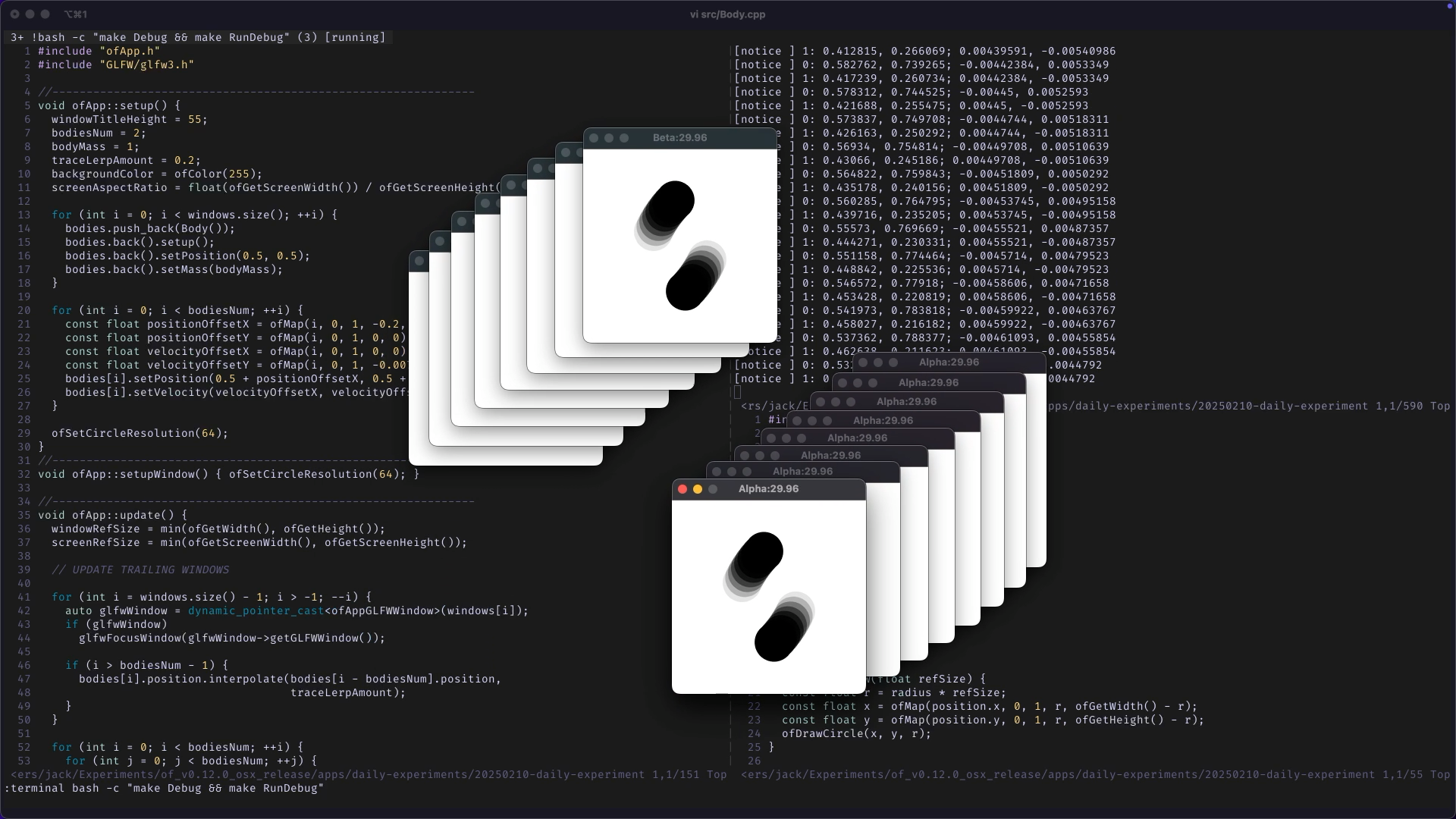 |
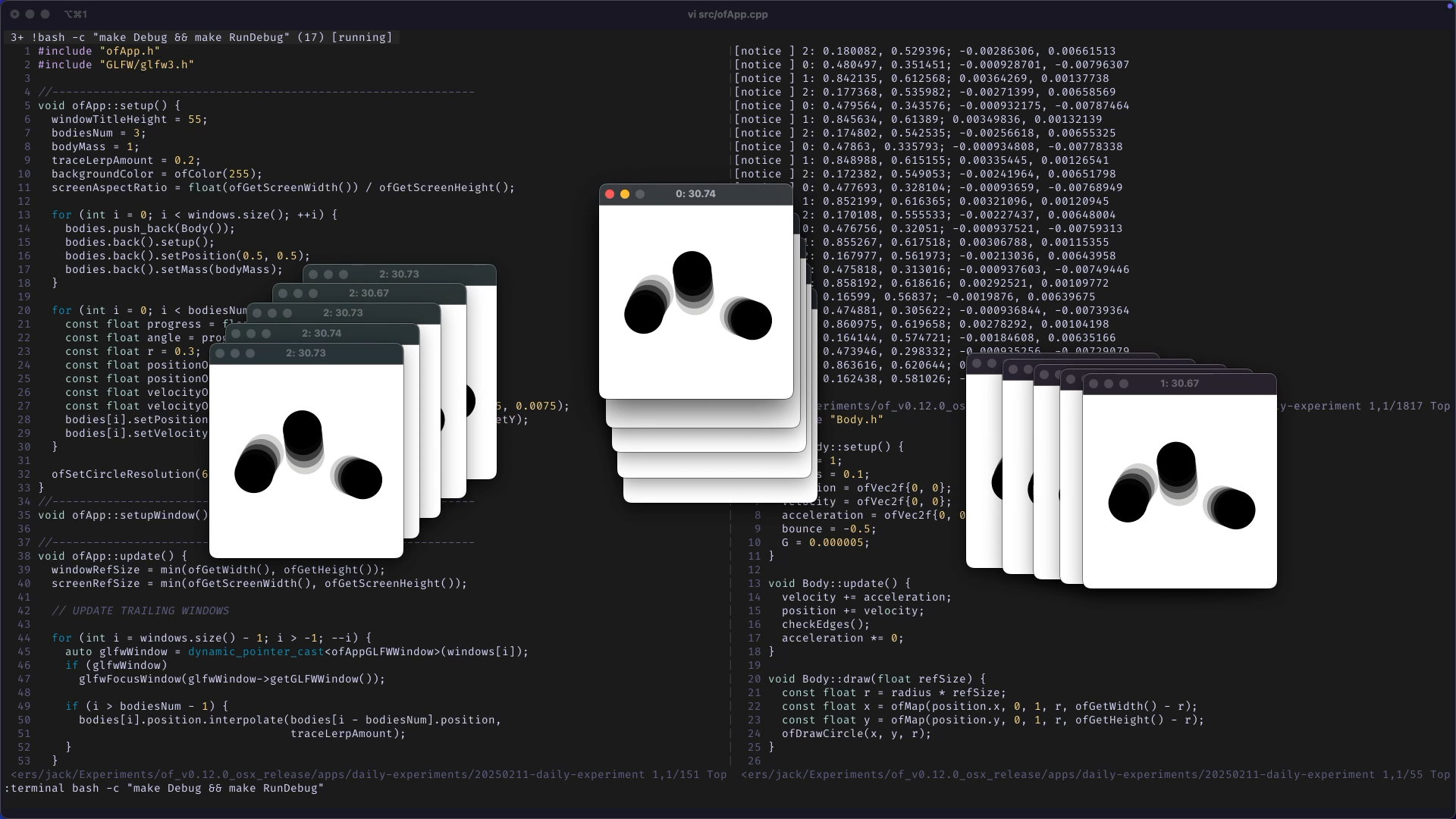 |
| 02/09/2025 | 02/10/2025 | 02/11/2025 |
Experiment 04: Spring
[ Source Code ]
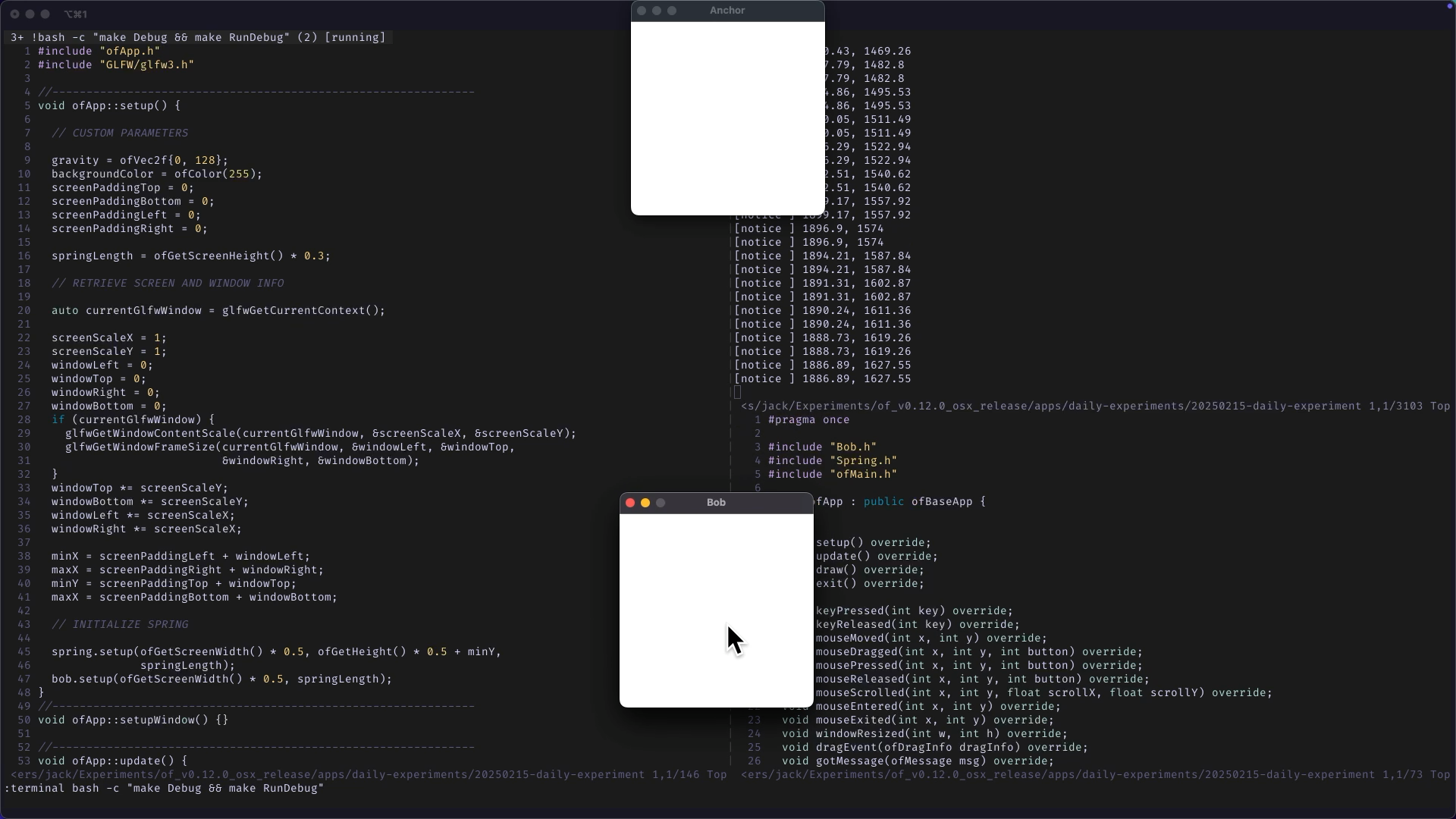 |
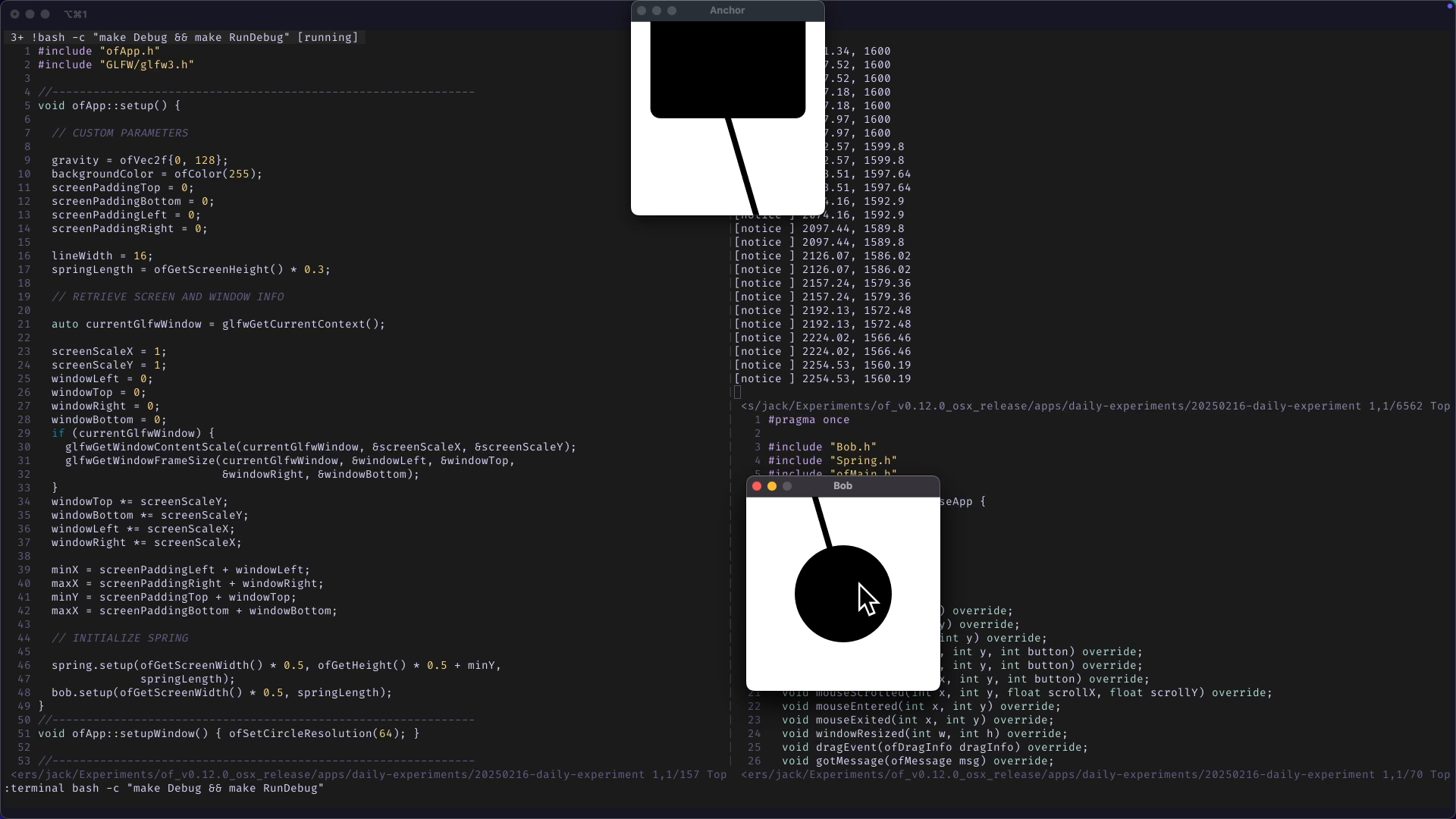 |
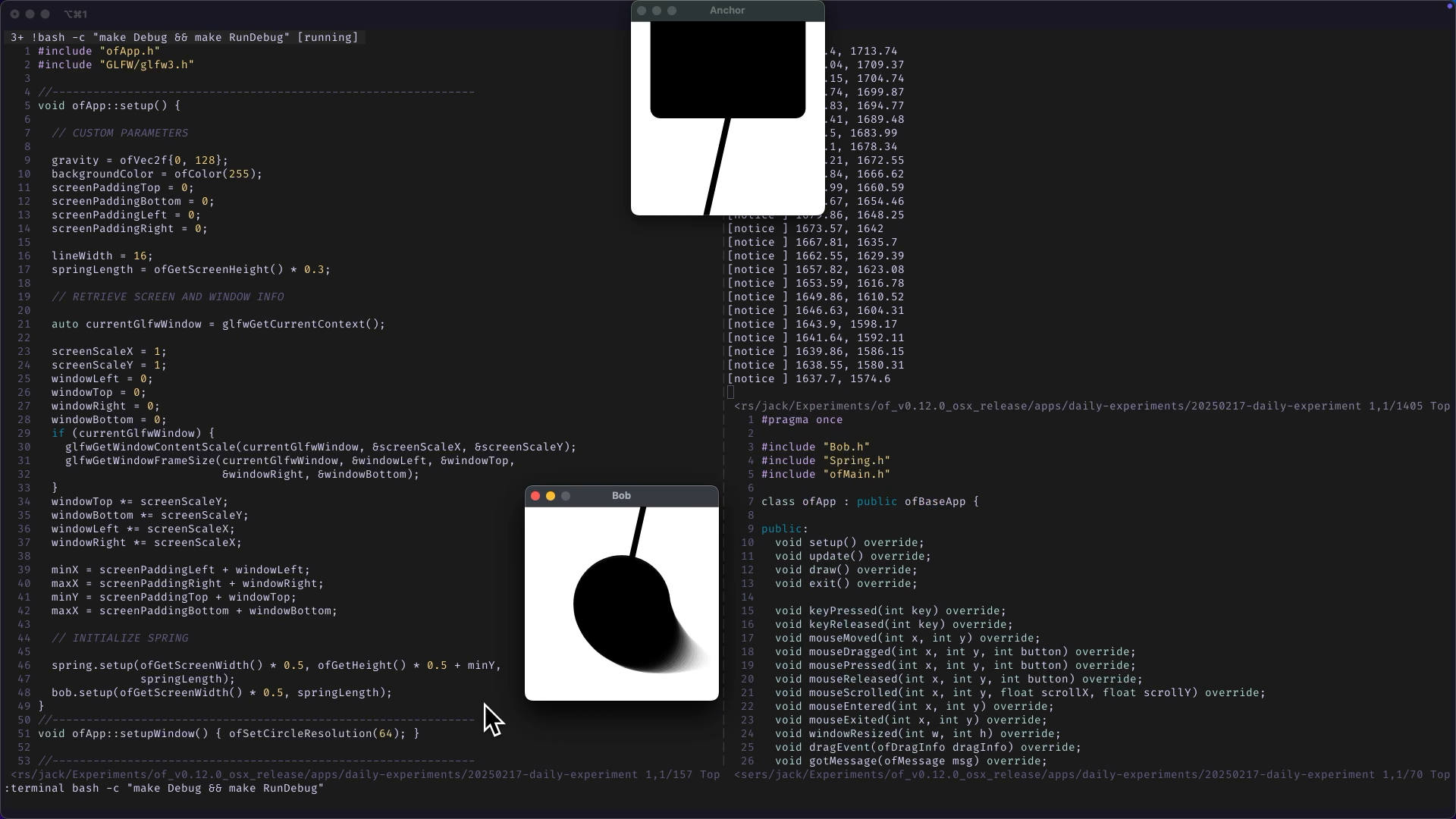 |
|---|---|---|
| 02/15/2025 | 02/16/2025 | 02/17/2025 |
Experiment 05: Particles
[ Source Code ]
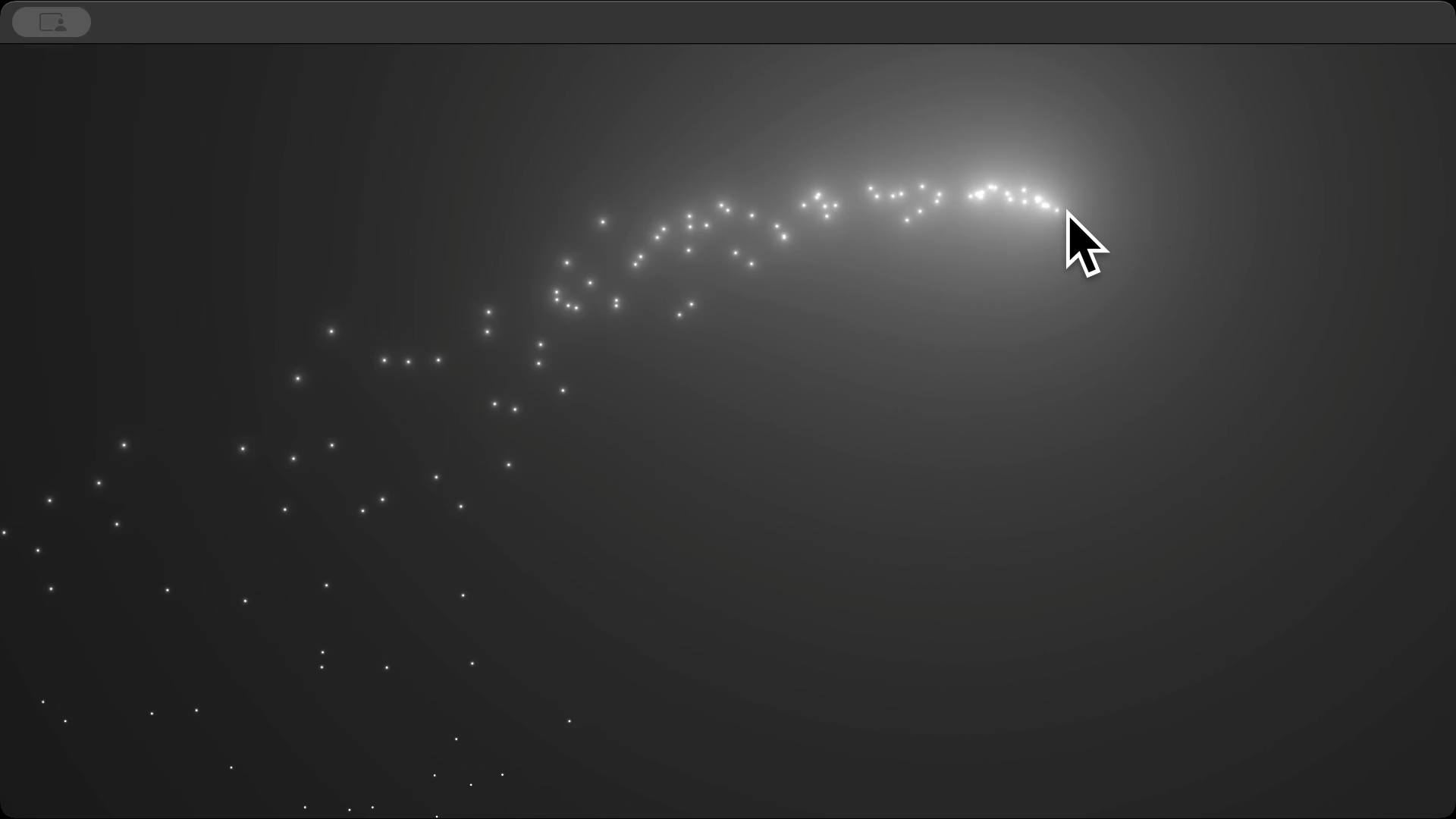 |
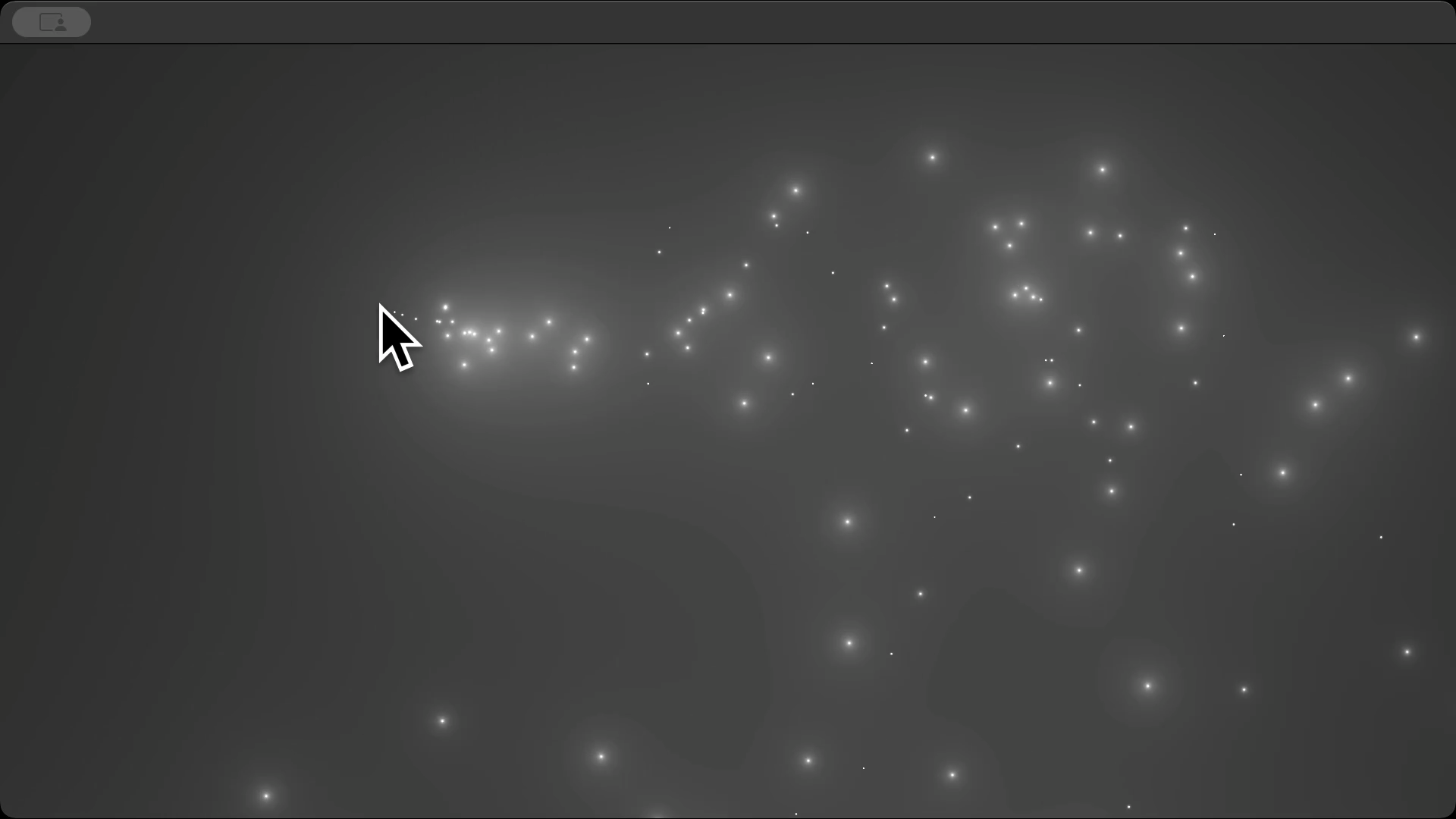 |
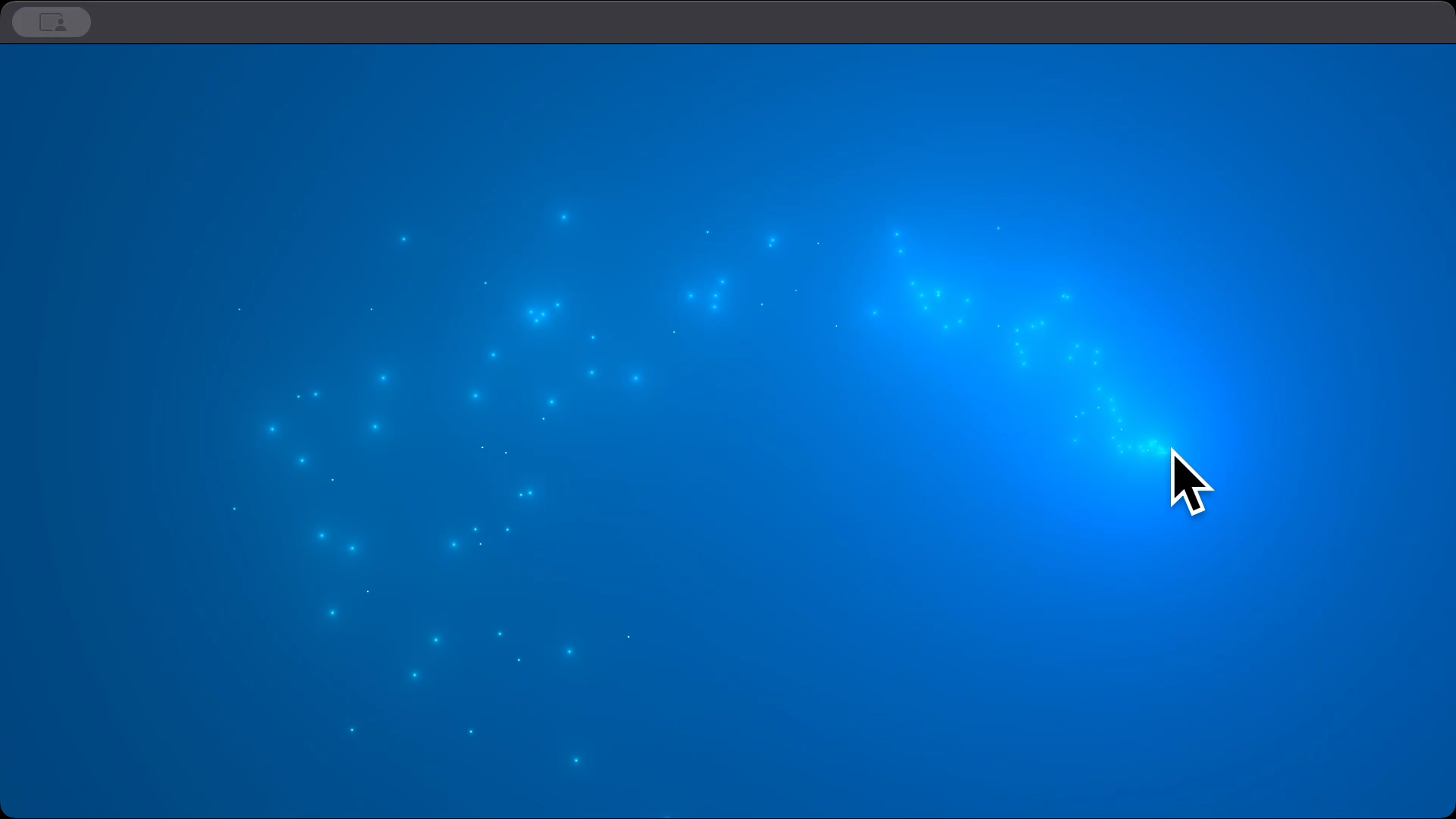 |
|---|---|---|
| 02/24/2025 | 02/25/2025 | 02/26/2025 |
Experiment 06: Fractals
[ Source Code ]
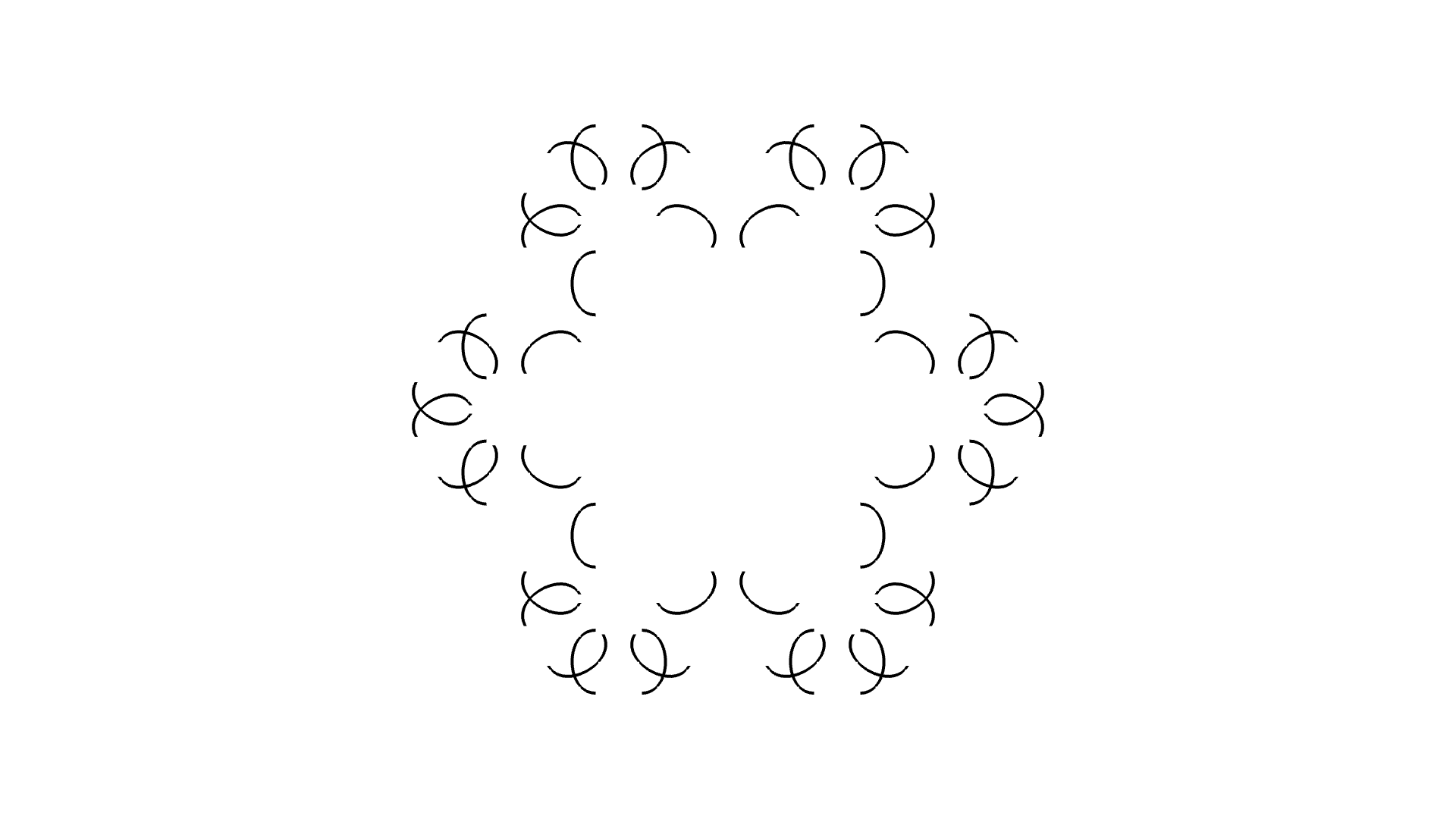 |
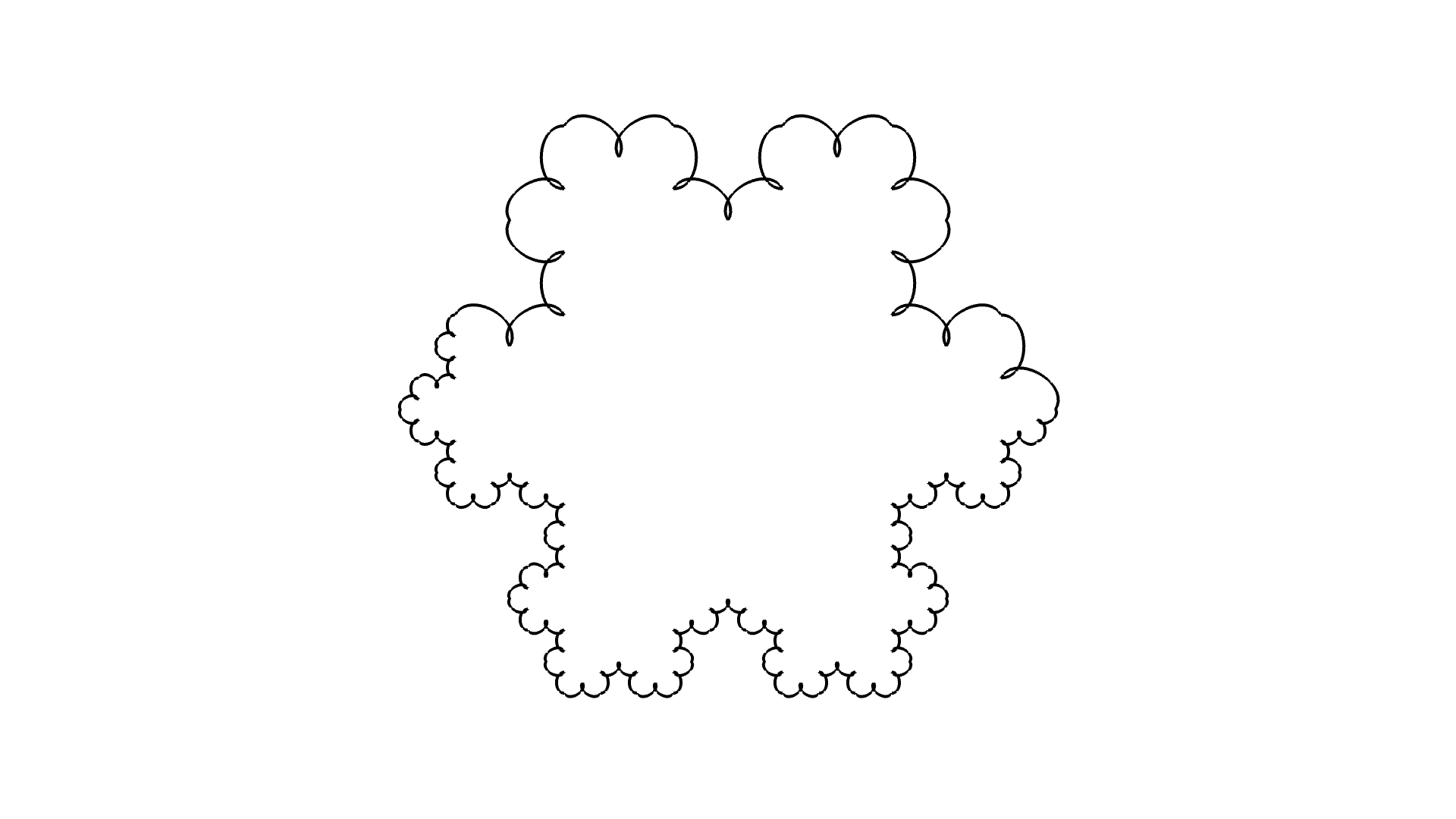 |
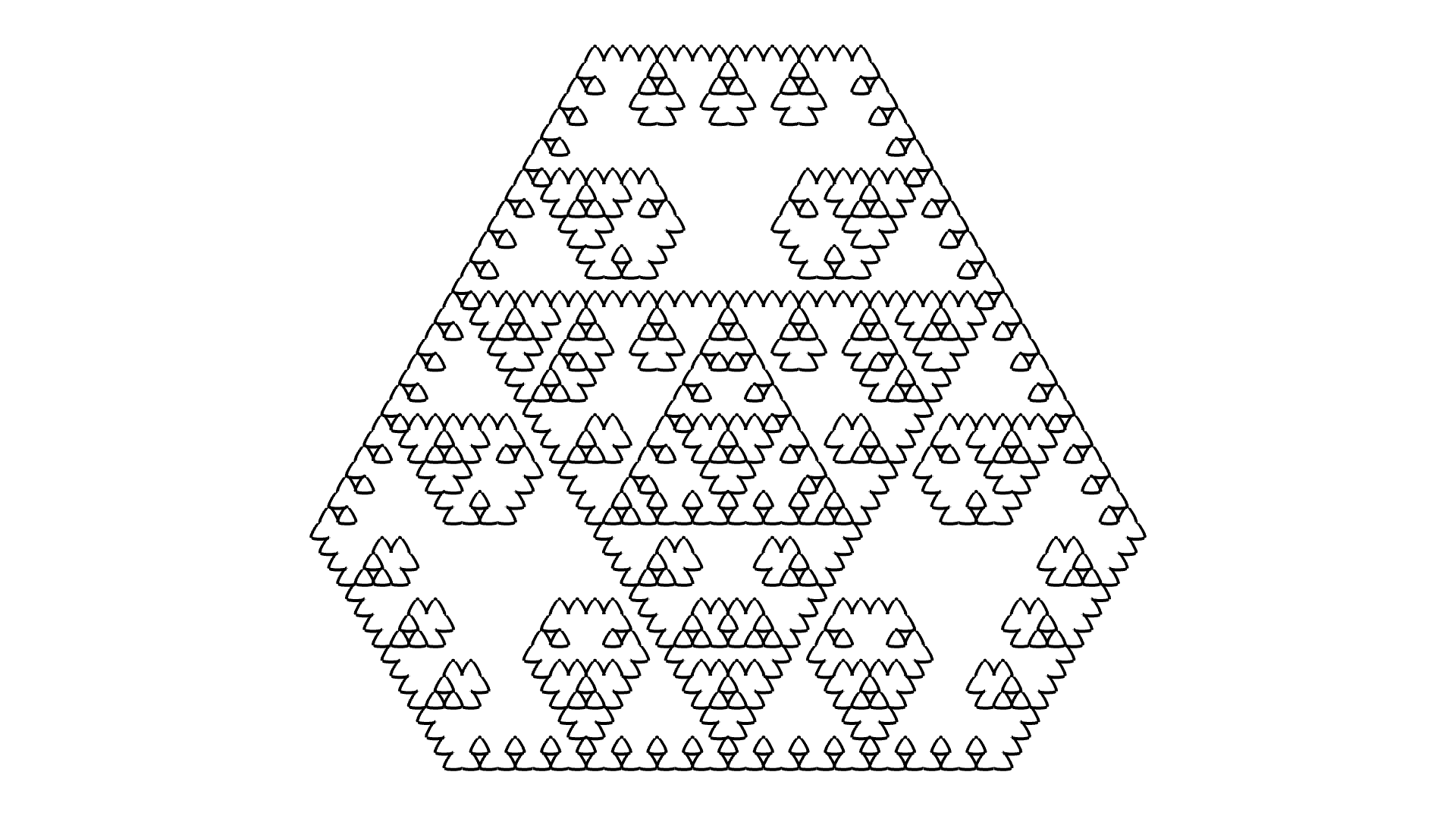 |
|---|---|---|
| 03/17/2025 | 03/18/2025 | 03/19/2025 |
How to Run openFrameworks Sketches
-
Download openFrameworks v0.12.0 for your desired platform (e.g.
osxfor macOS) from the openFrameworks download page and unzip it. You should see a folder titledof_v0.12.0_platform_release/(e.g.of_v0.12.0_osx_release/for macOS). -
Download this repository, unzip it, and place the extracted folder (
nature-of-code-experiments-main/) into theof_v0.12.0_platform_release/apps/folder. -
Launch the projectGenerator app located in the
of_v0.12.0_platform_release/projectGenerator/folder. Click the gear icon :gear: and check Advanced options.
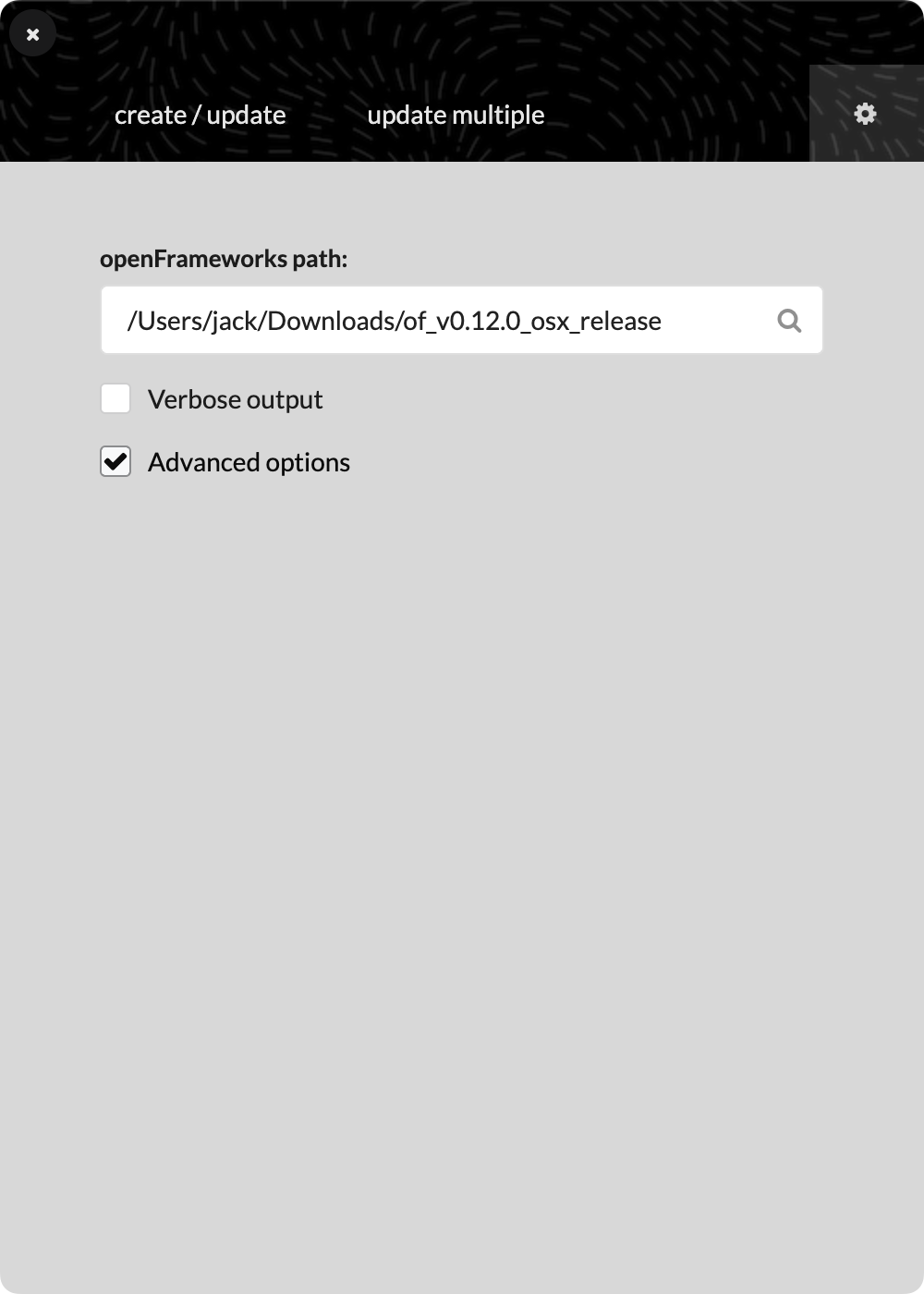 |
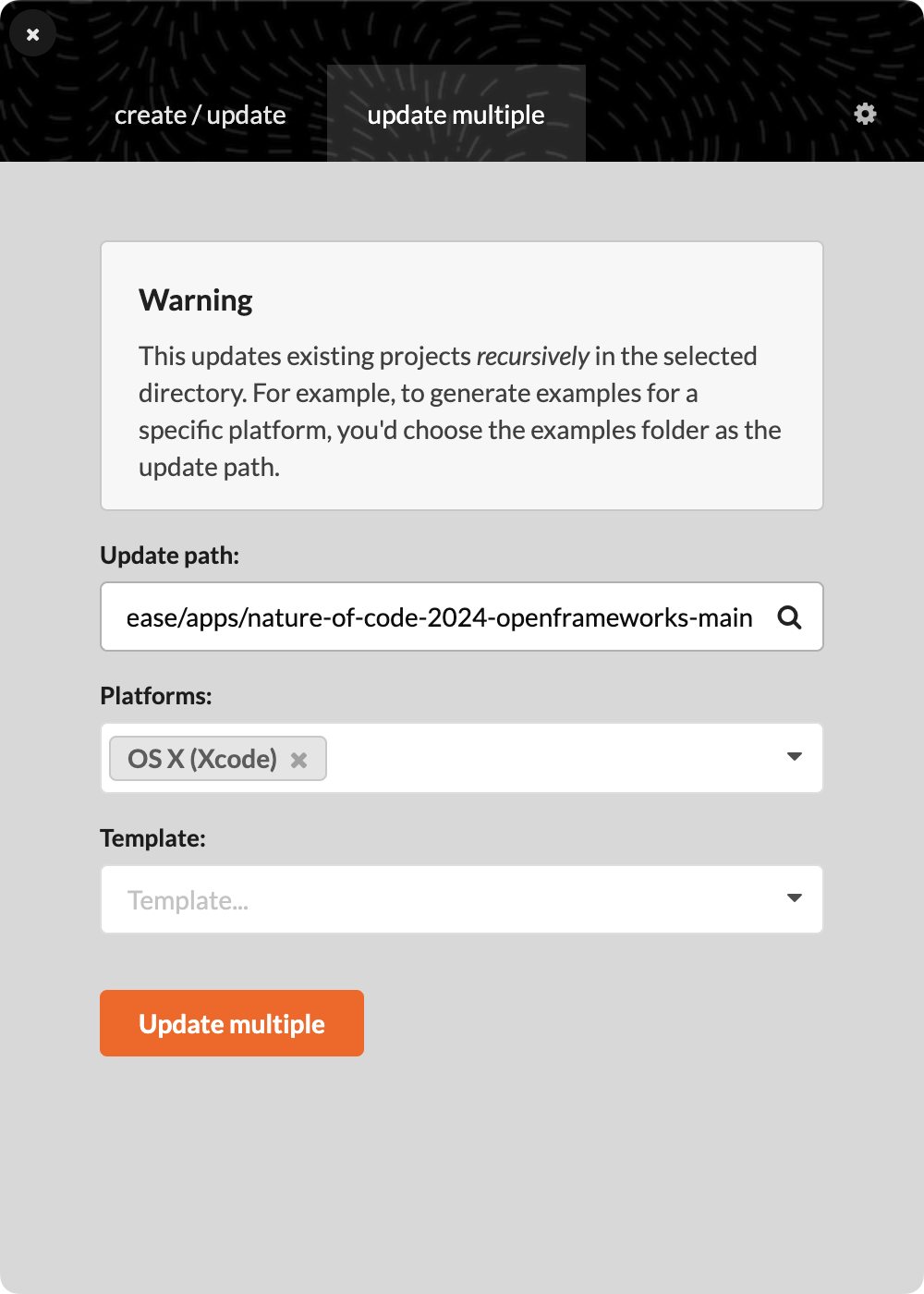 |
|---|---|
| Step 3 | Step 4 |
-
In the projectGenerator app, go to the update multiple tab. Under Update path, click the magnifying glass icon :mag: and open the repository folder (
nature-of-code-2024-openframeworks-main/) from there, then Click the Update multiple button. -
Finally, open this project in your preferred IDE to compile and run.
For additional guides, you can refer to the openFrameworks learning page.