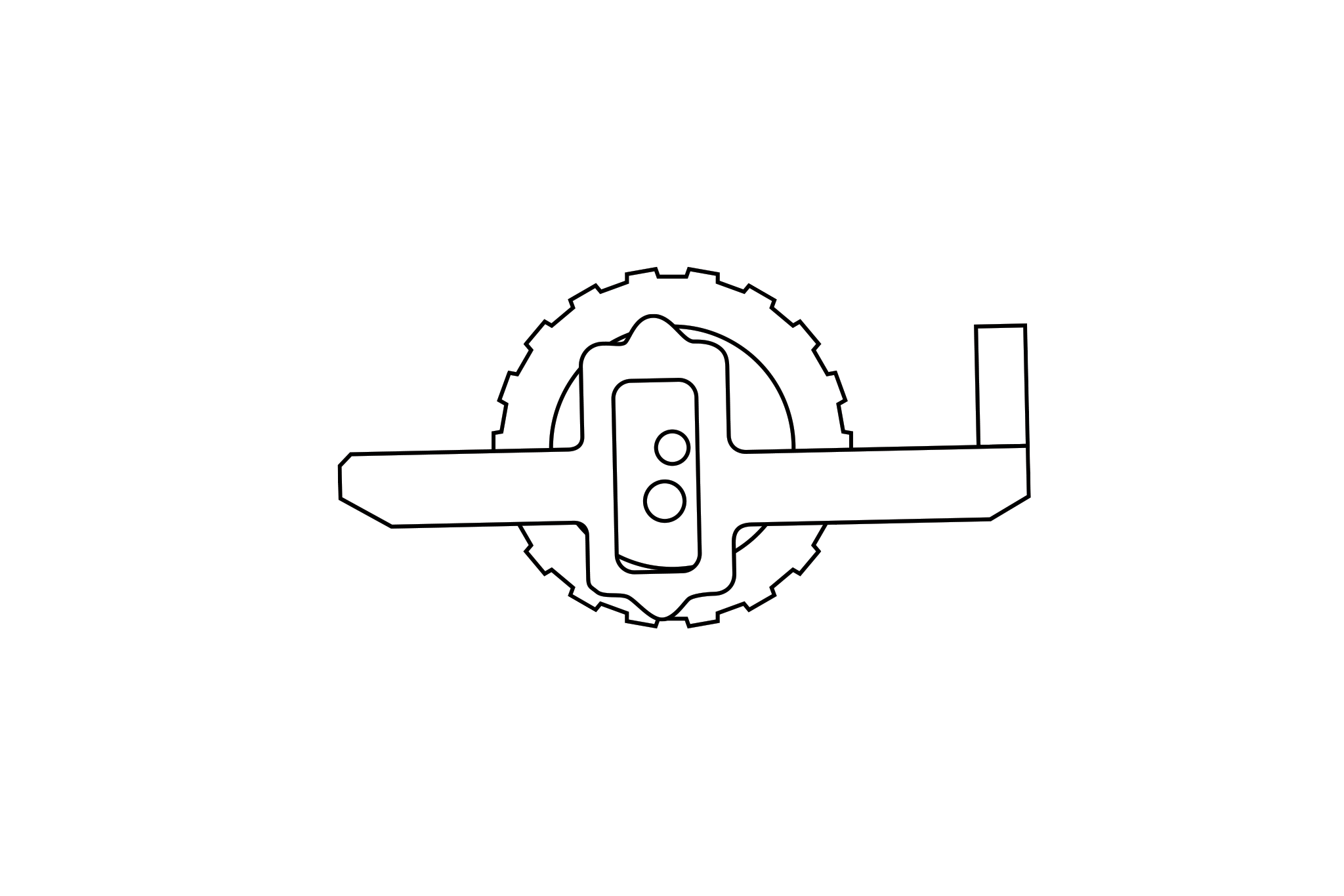Caterpillar Toy Movement Study #mechanical #itp #fabricating-mechanical-automatons
This week, we are studying the movements of our mechanical toys. The first step we were asked to do was to draw all components in Adobe Illustrator. Since I am fairly familiar with Adobe Illustrator, I challenged myself to practice drawing in Vectorworks, which I have little experience in.
In Vectorworks, I imported the photo I took last week as a reference. In order to draw accurate dimensions, I also measured the caterpillar and resized the photo to match the dimension as close as I could.

I must admit it was quite challenging to draw such intricate shapes in an application I am not familiar with.
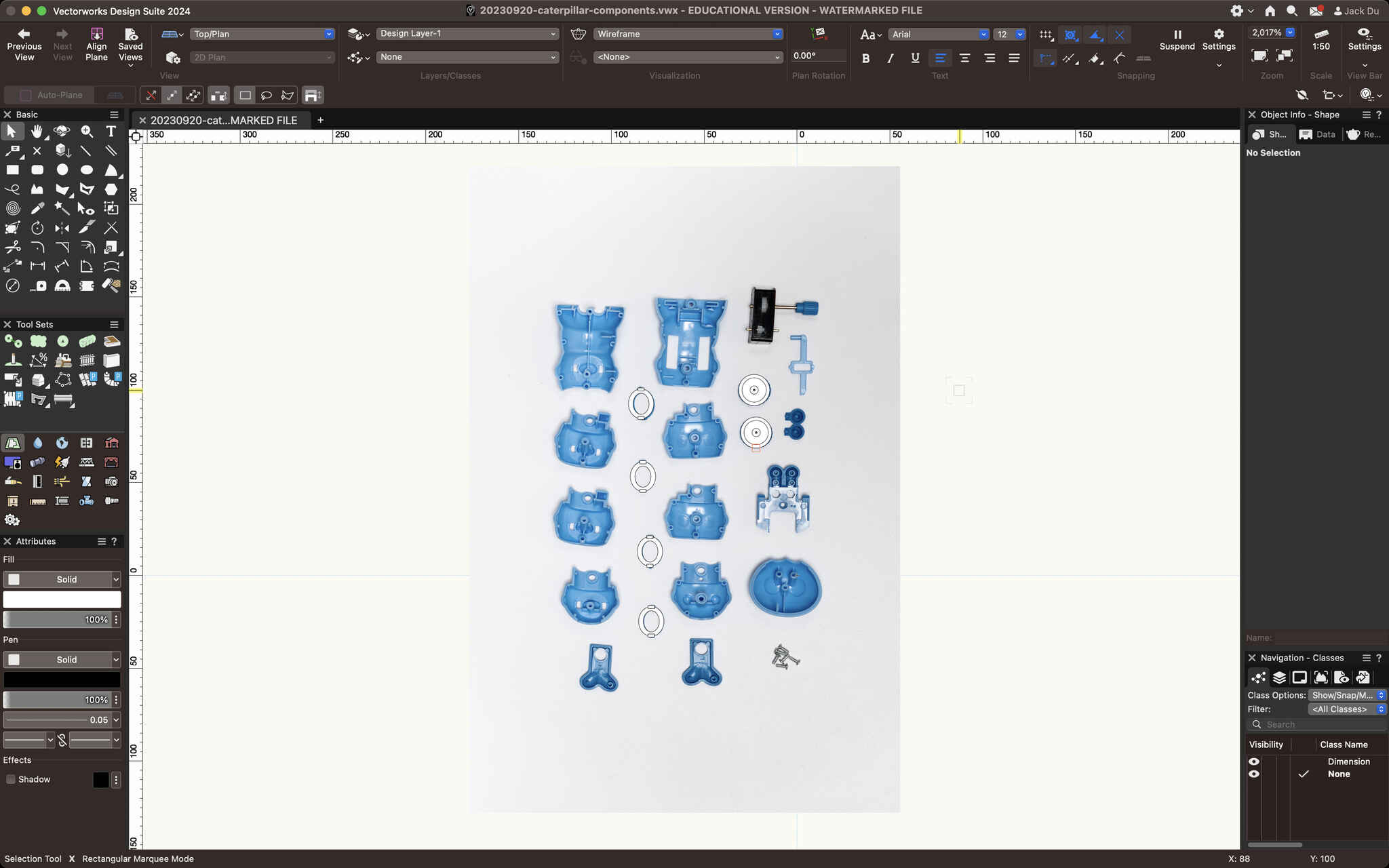
I eventually switched to Adobe Illustrator. After a few hours, I was able to trace all the components.
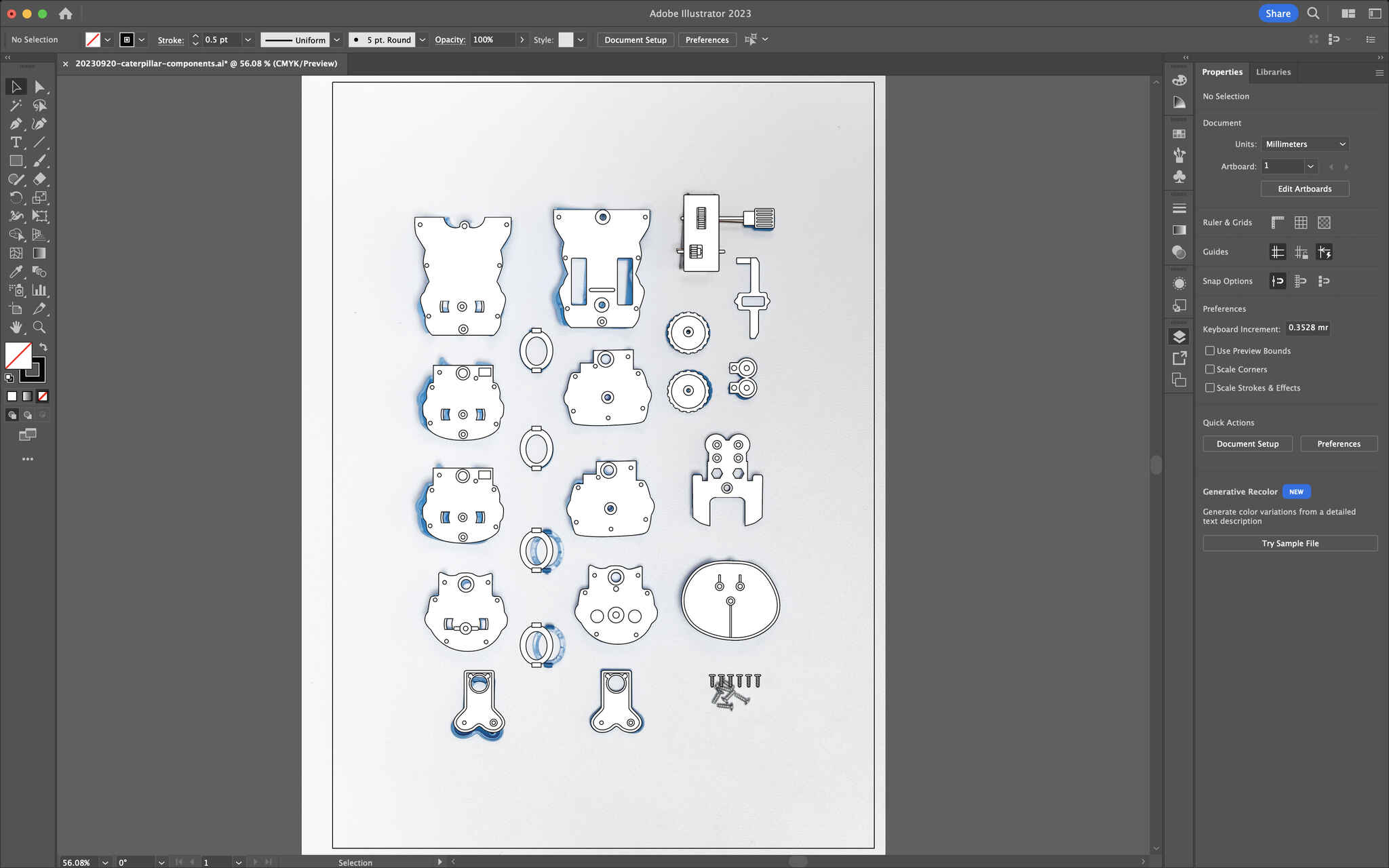
Here’s the final drawing of all the components that make up the caterpillar toy:
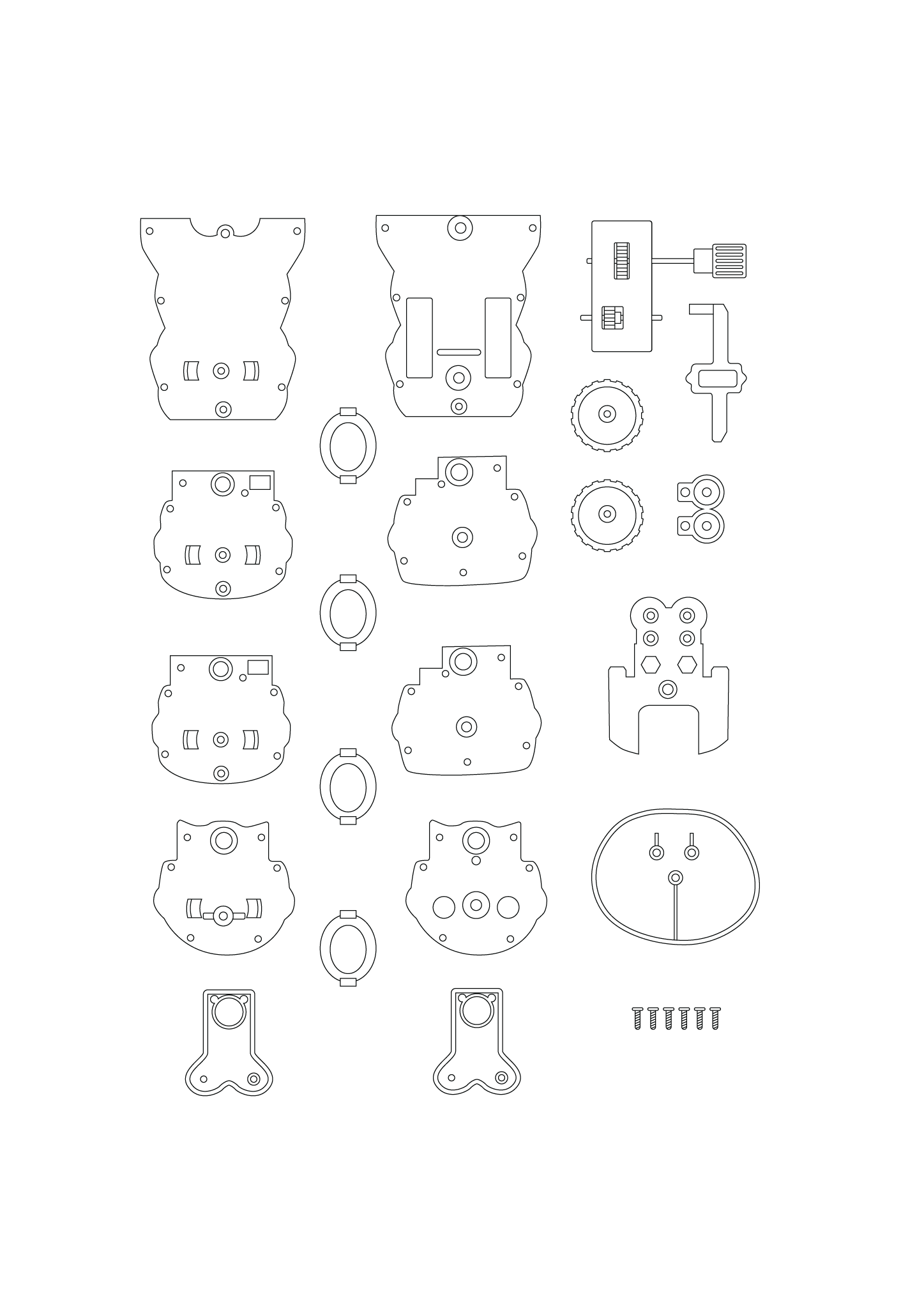
Next step was to create visuals to demonstrate the movement of a particular mechanism. I decided to create a GIF animation.
I edited the wheel drawing to show the other side, which has a small cylindrical bump that drives the other piece.
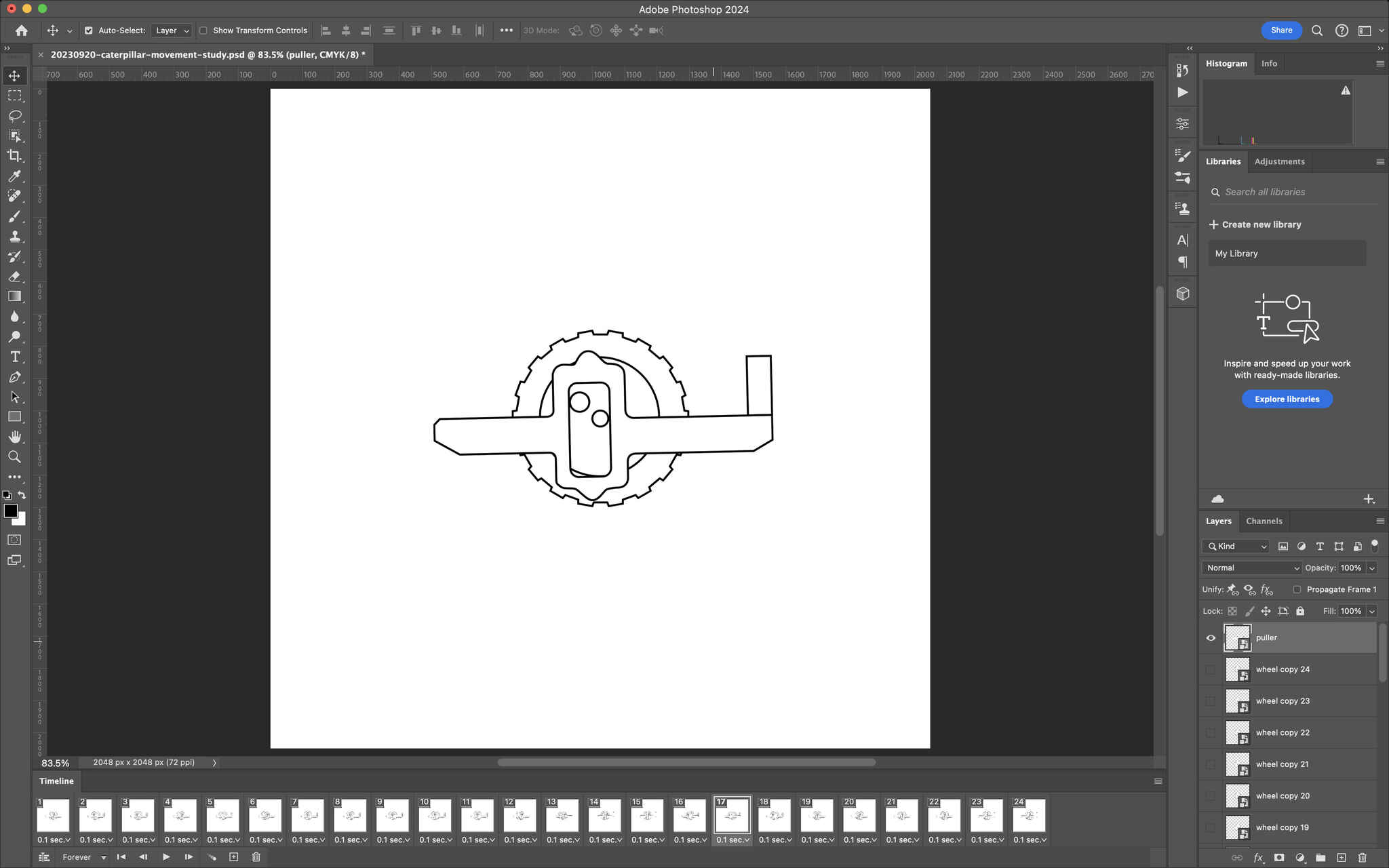
As I closely observed this movement of the caterpillar, I realized that the small piece was actually a hook pulling the next segment (instead of pushing, which was my initial assumption last week).
Here’s the final GIF animatoin demonstrating this mechanism: