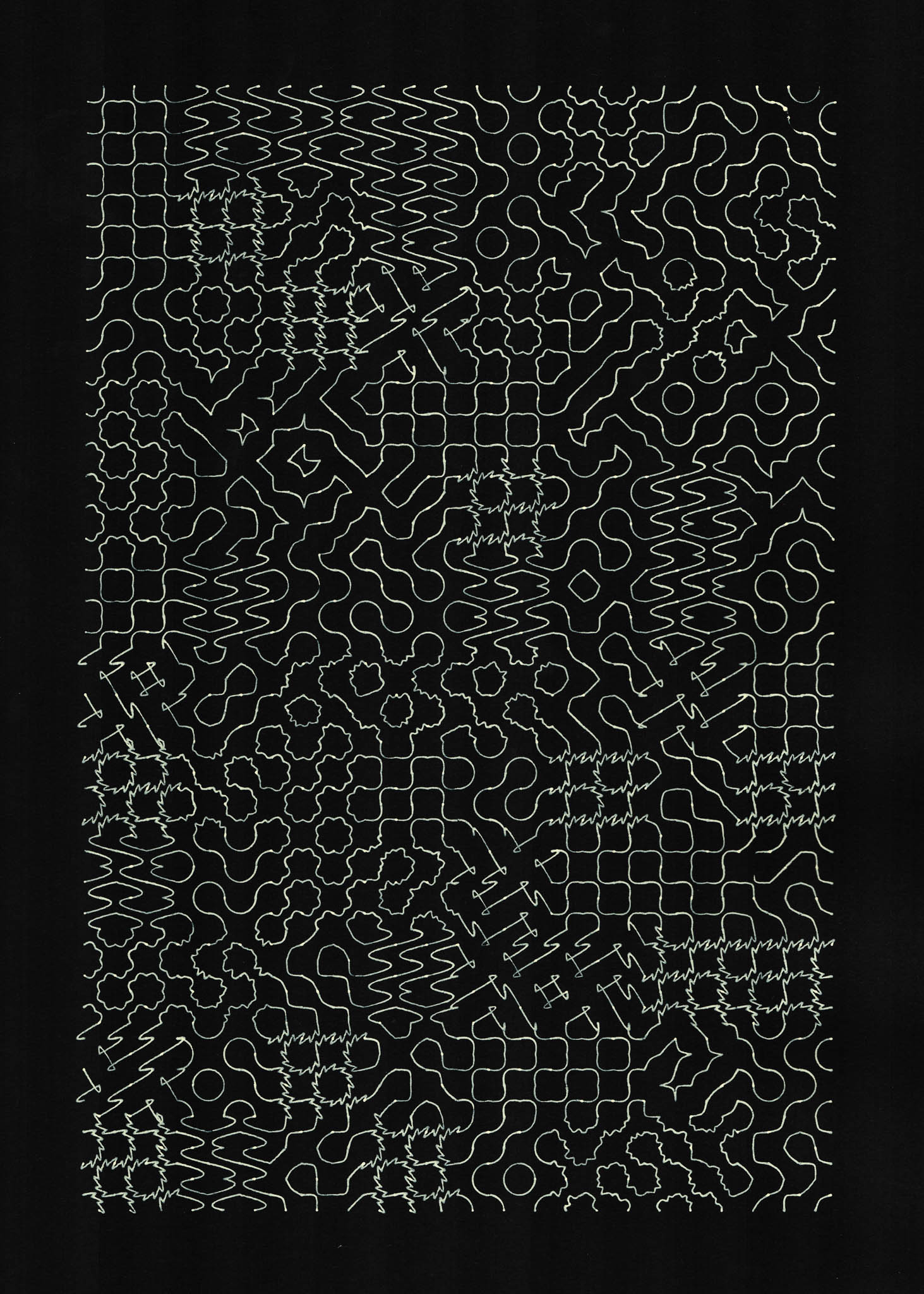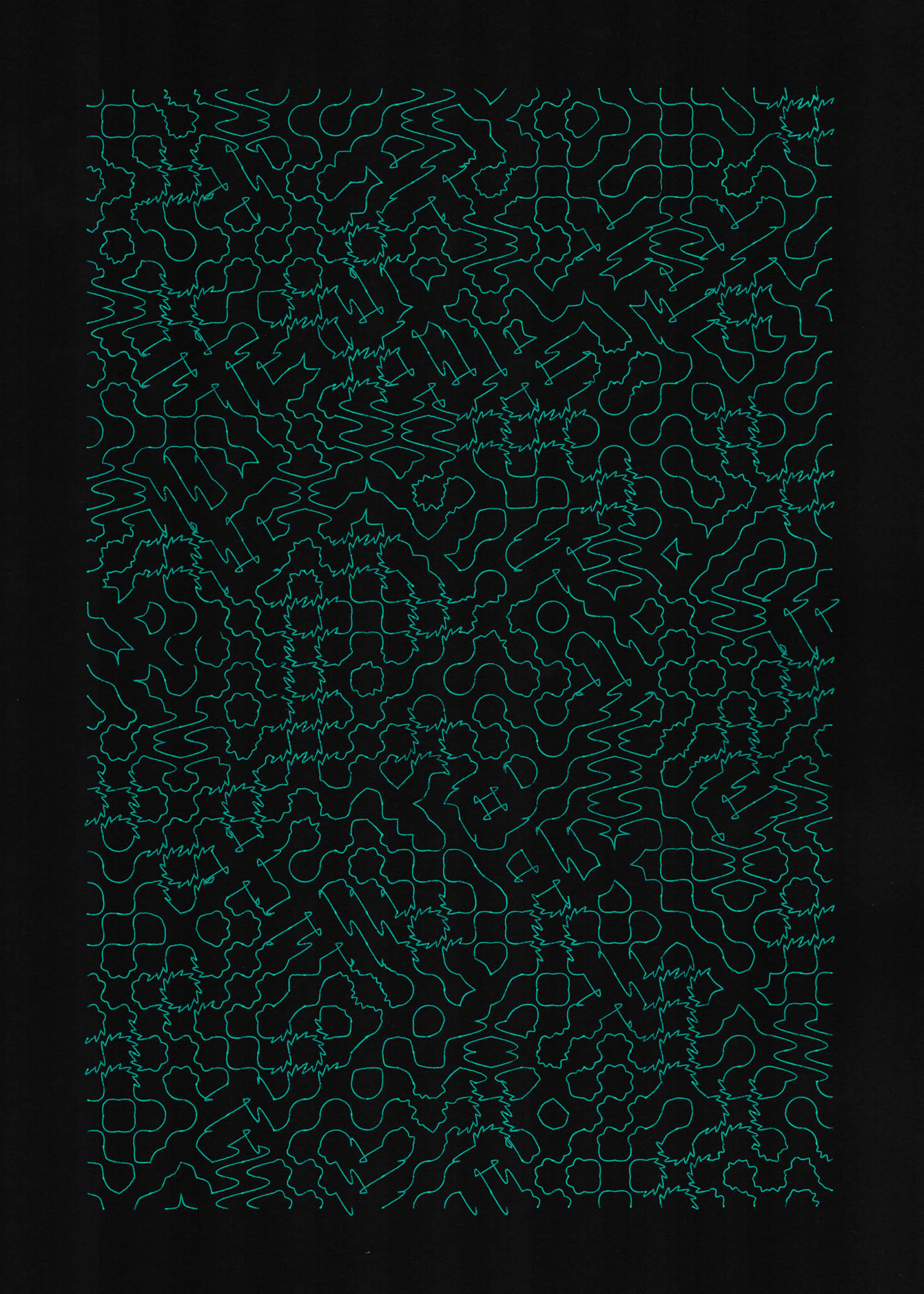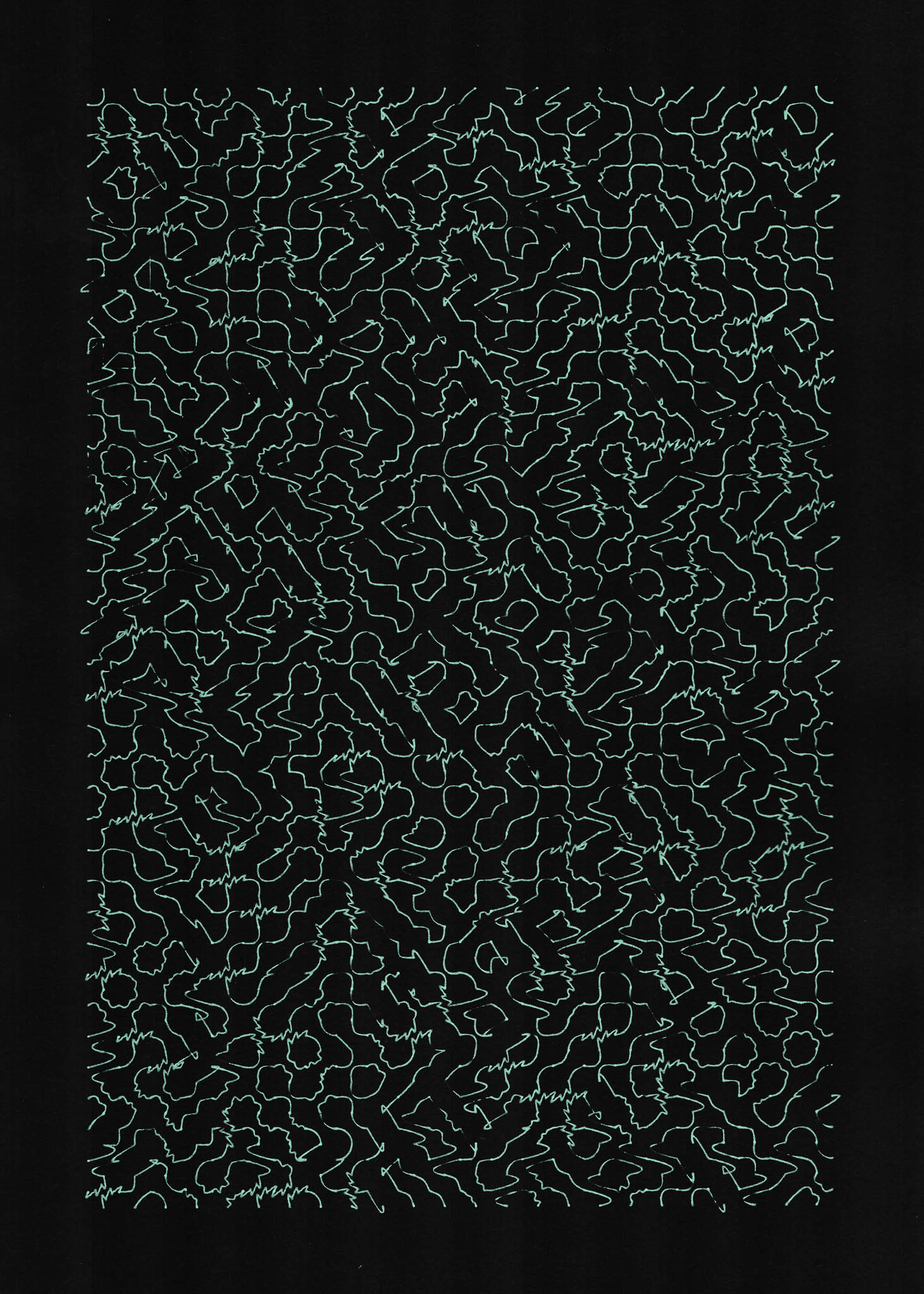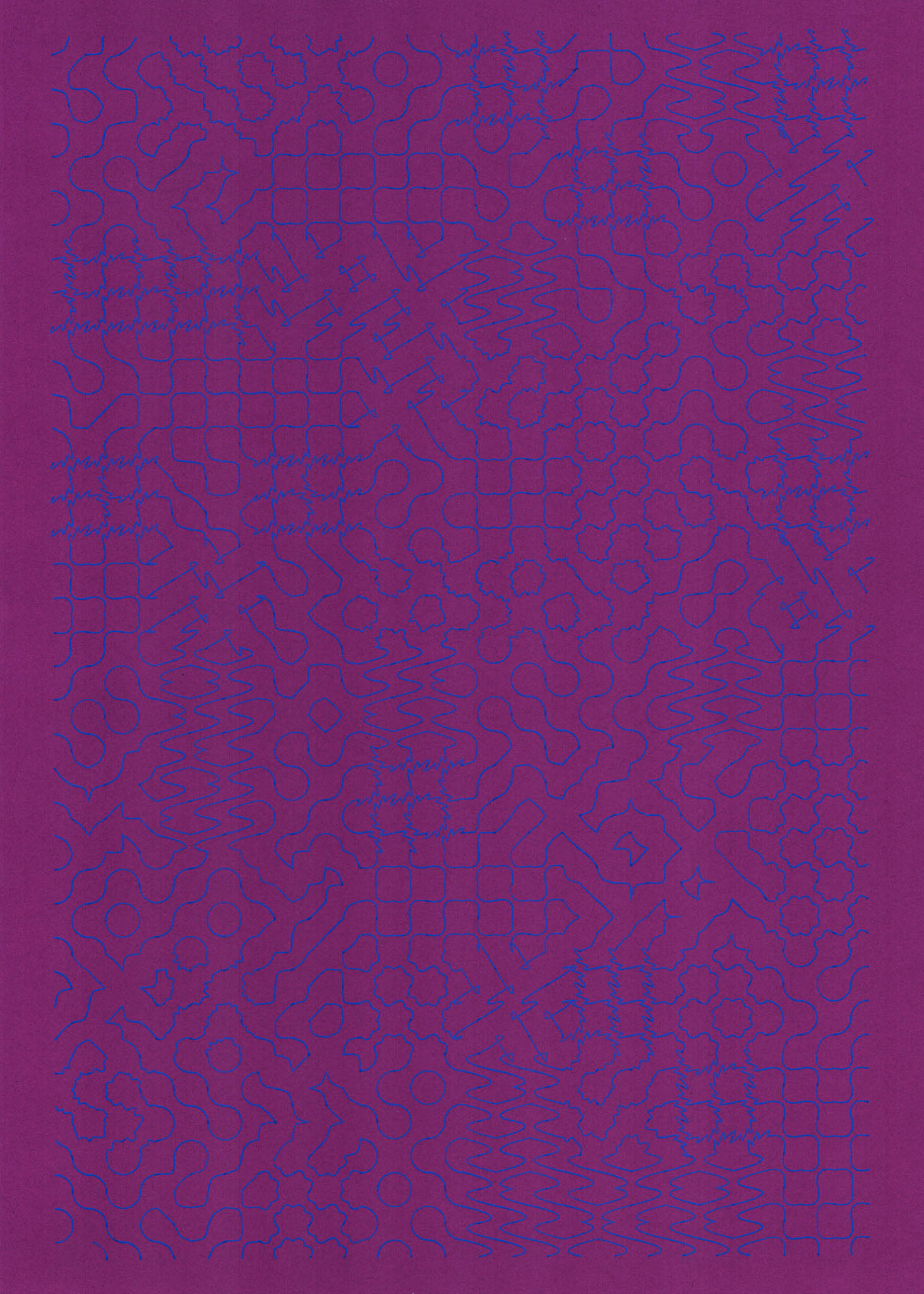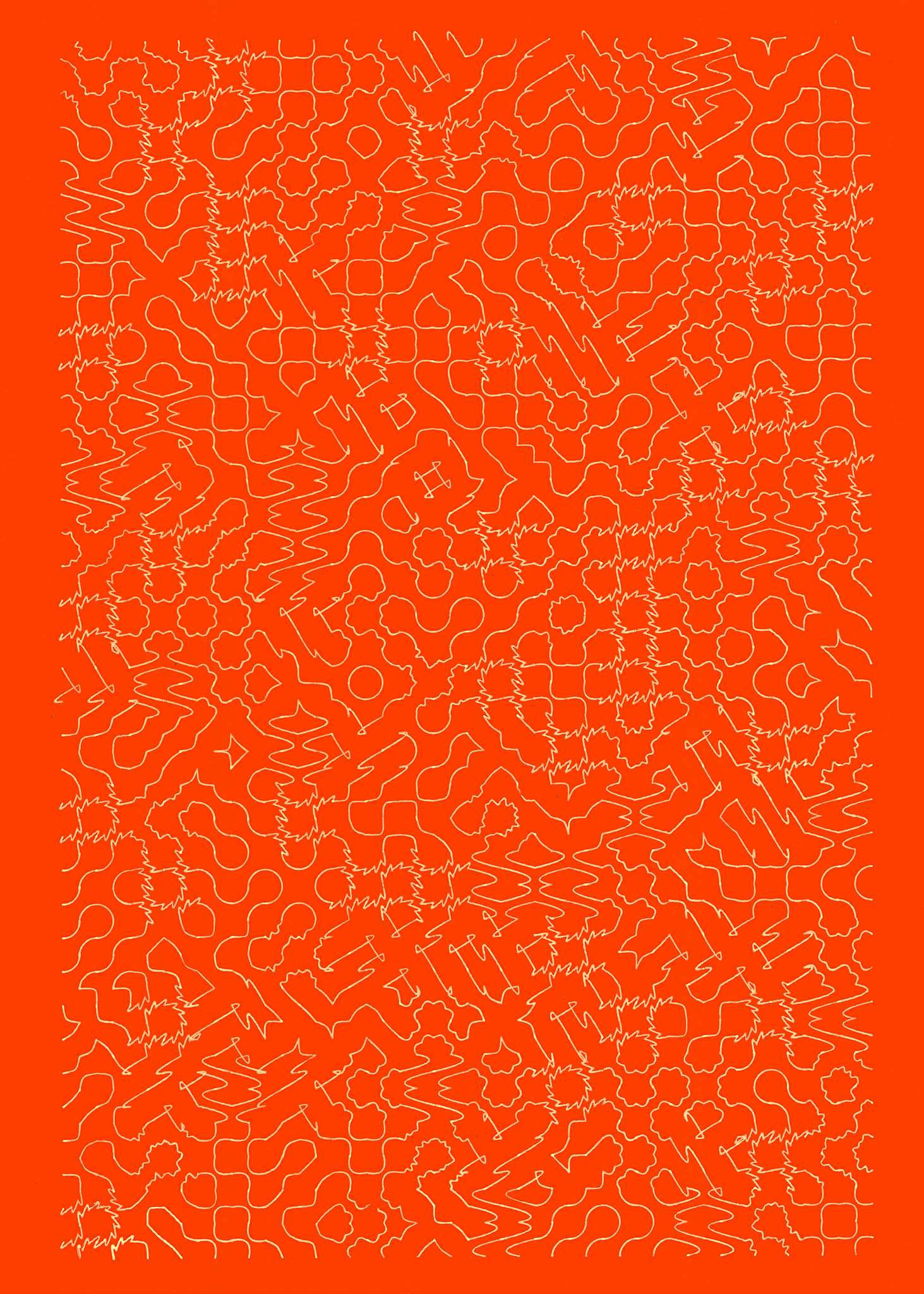Repeating Patterns and Machine Drawing #algorithmic #drawing #chaotic #scribble #pattern #analog #javascript #p5js #print-and-code #featured

In my past code sketches, I have created patterns in various forms. Most of the time, the patterns were formed simply by repeating the same visual. In a recent class, Tega gave us a systematic overview of different approaches to make patterns. It was mind blowing to see how extensively people have studied patterns. In particular, I was very much drawn into Truchet tiles.
Before implementing Truchet tiles, I first recreated five classic artworks featuring unique patterns.
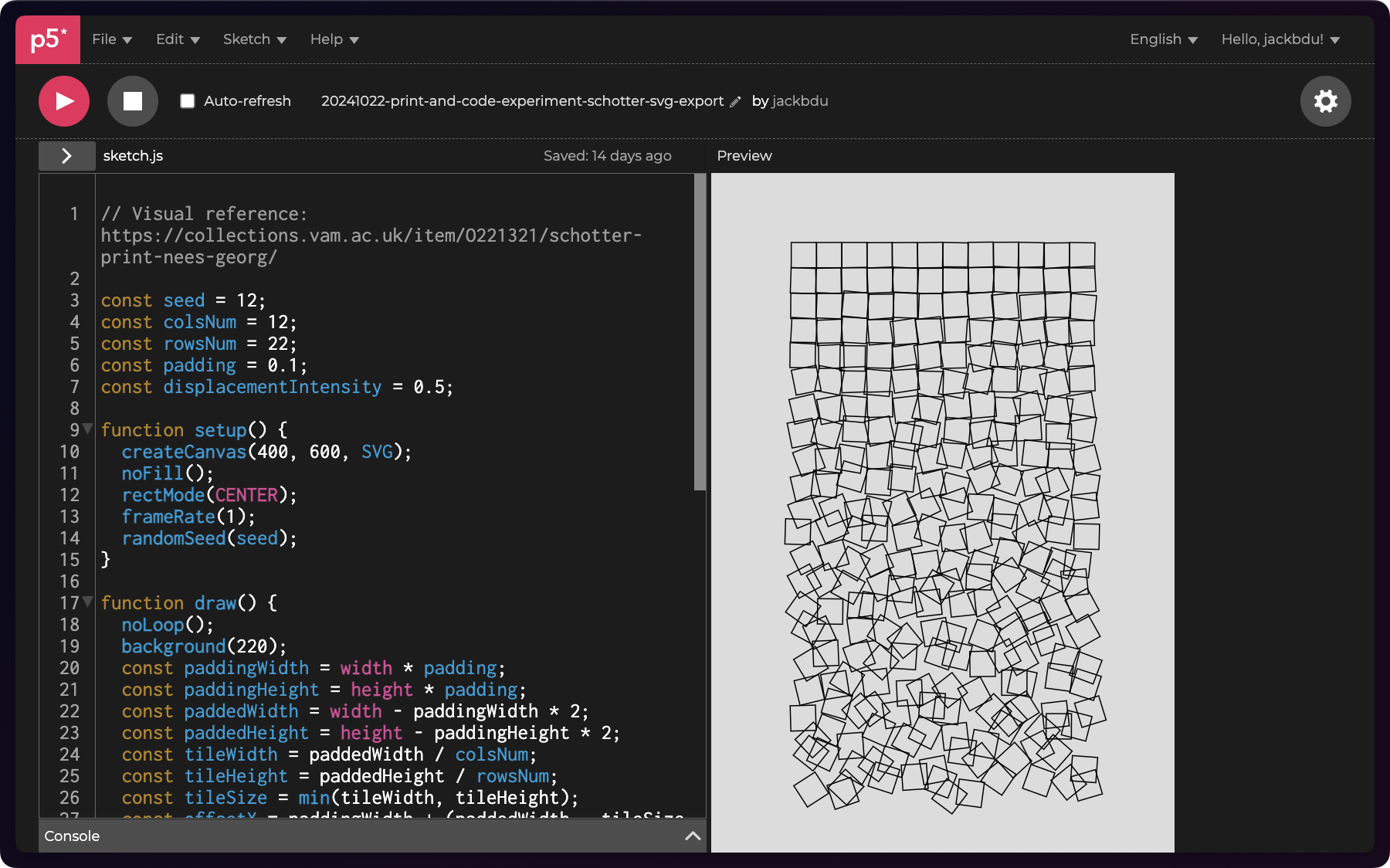
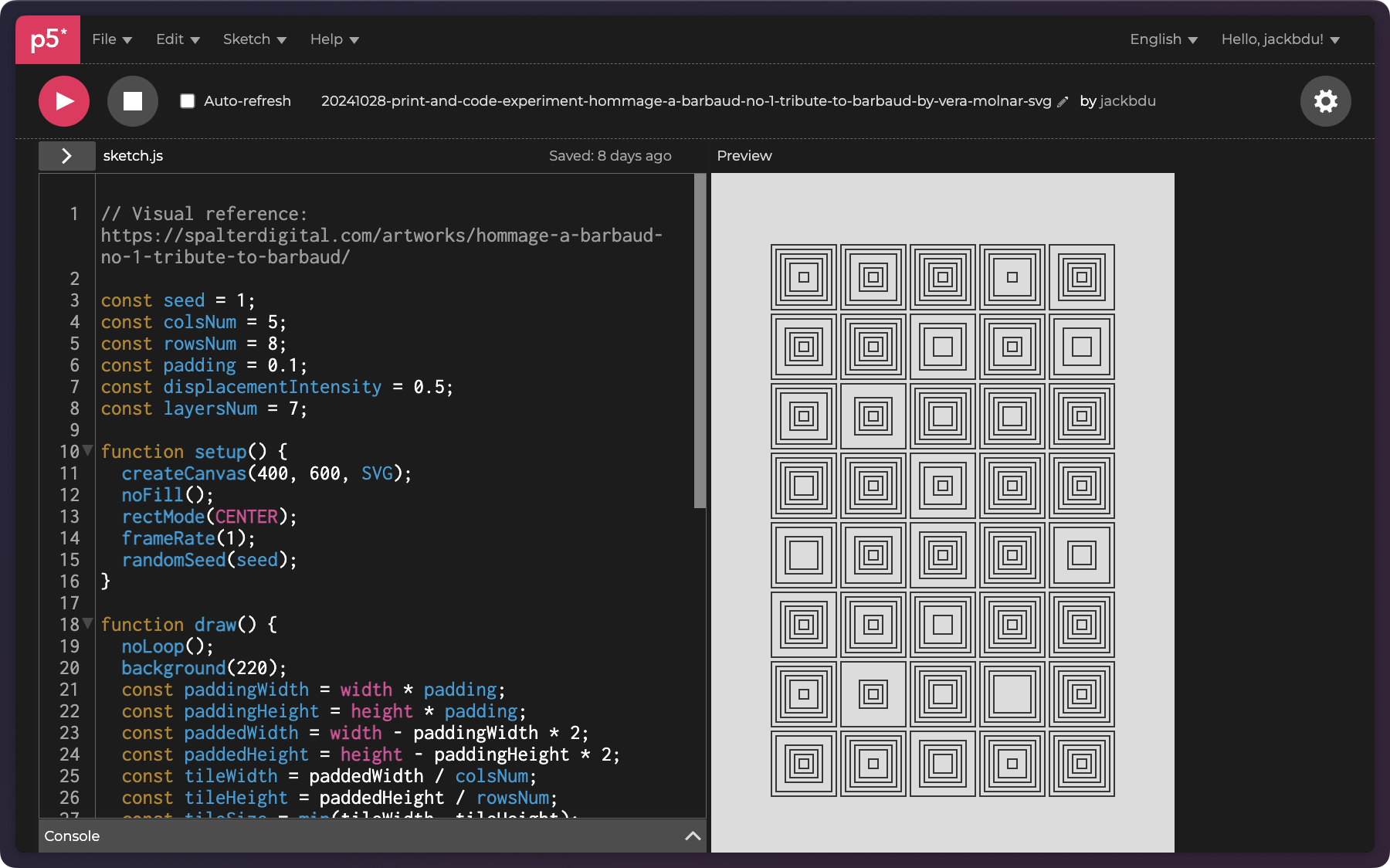
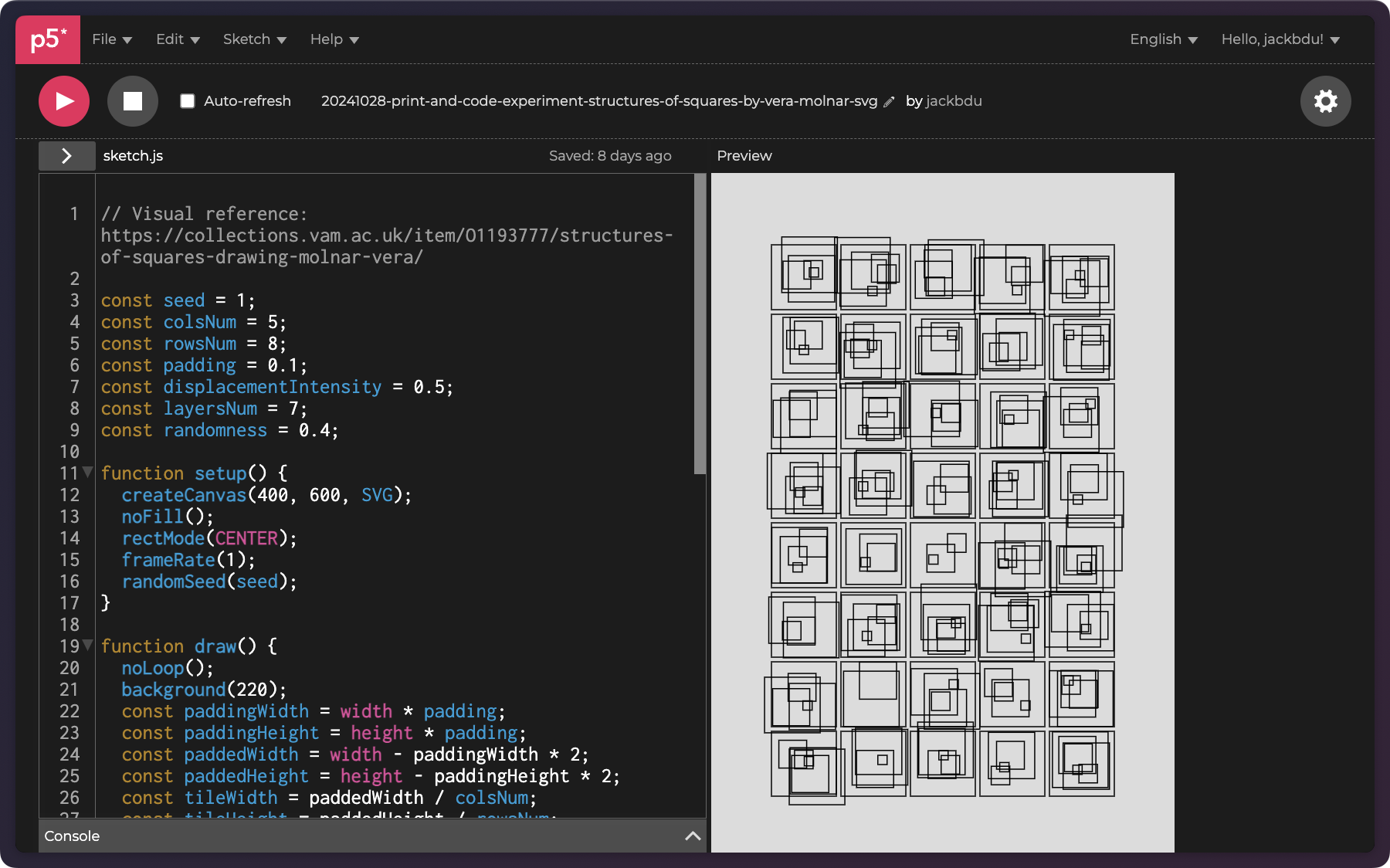
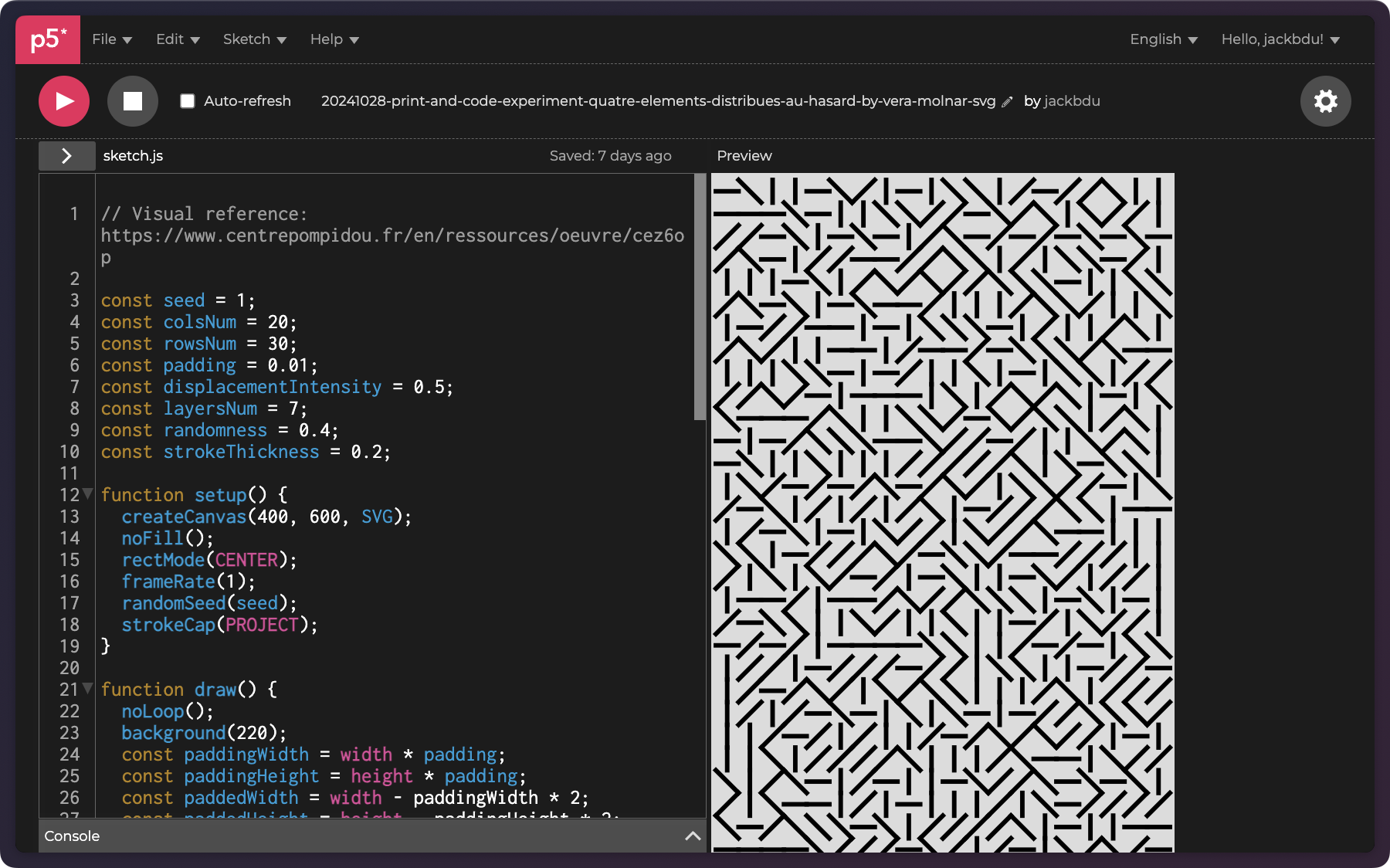
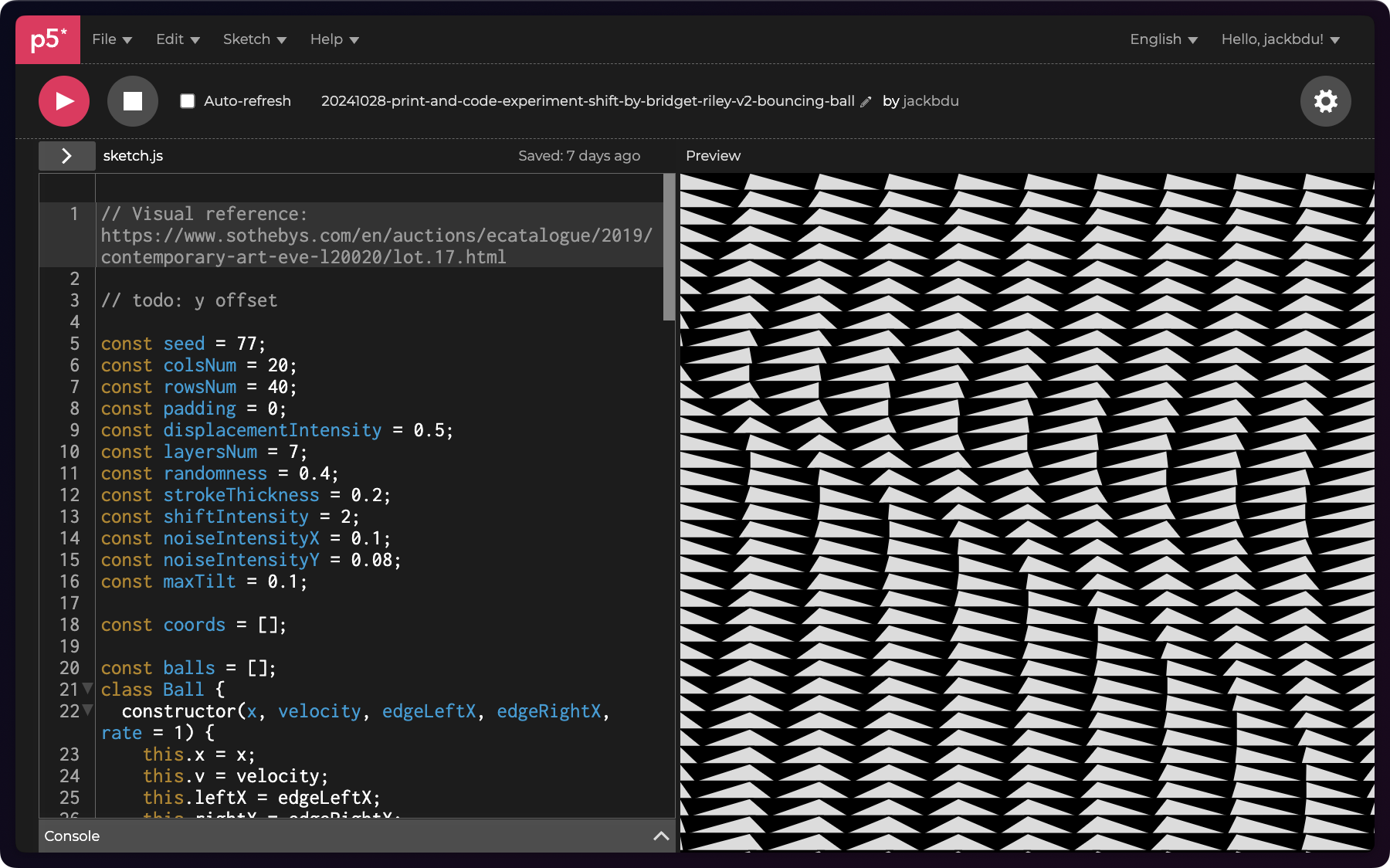
I had a lot of fun writing code for these. One thing that kept coming up as I worked on these exercises was the grid. Essentially, all of these sketches incorporated a grid of tiles in different ways. When I implemented Truchet tiles, I conveniently started with the grid code that I already had. For each tile, the sketch randomly chooses one of the two tile options.
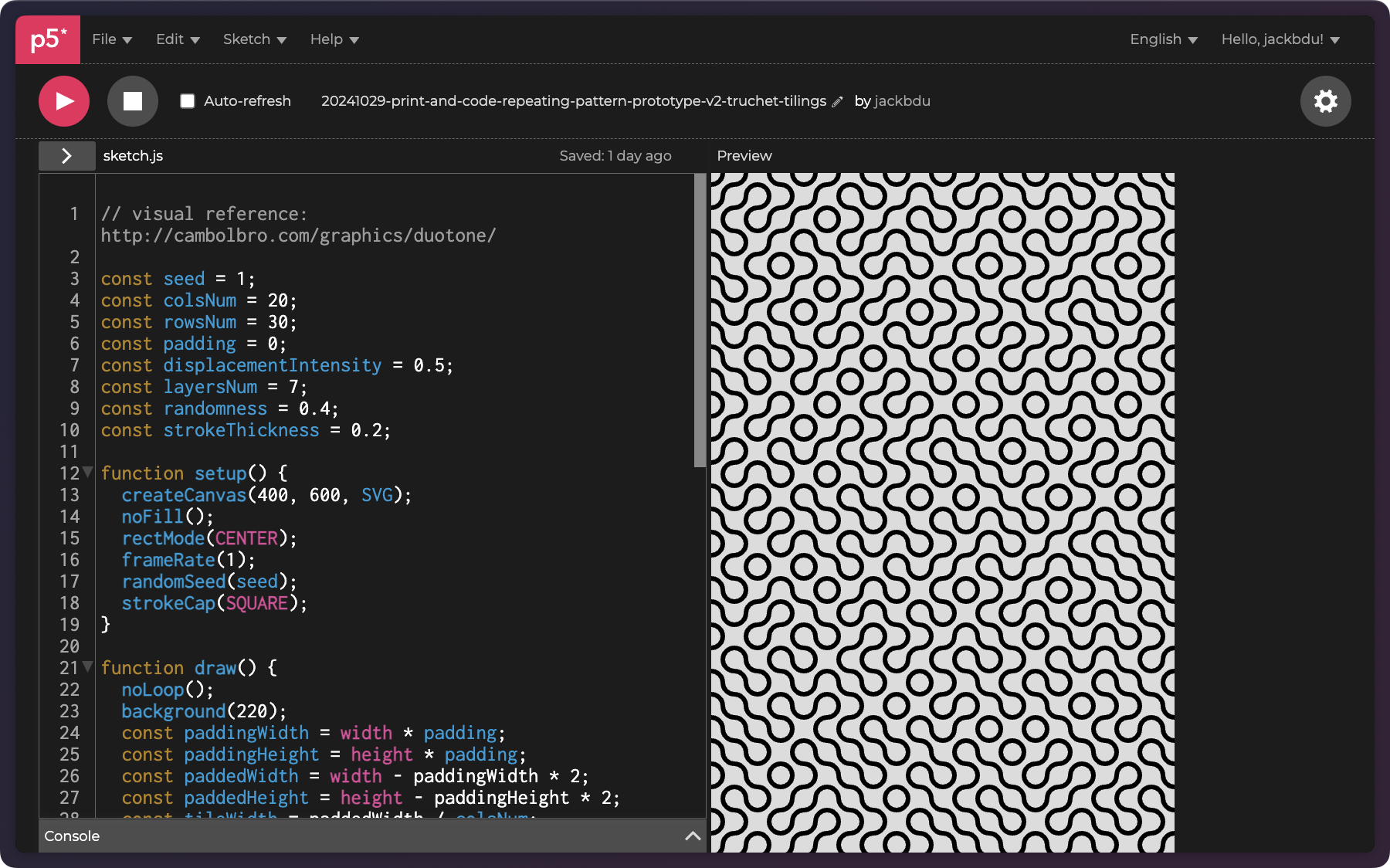
It is just amazing how you can create mesmerizing patterns like this with only two different tiles. And adding a color makes the pattern even more interesting.
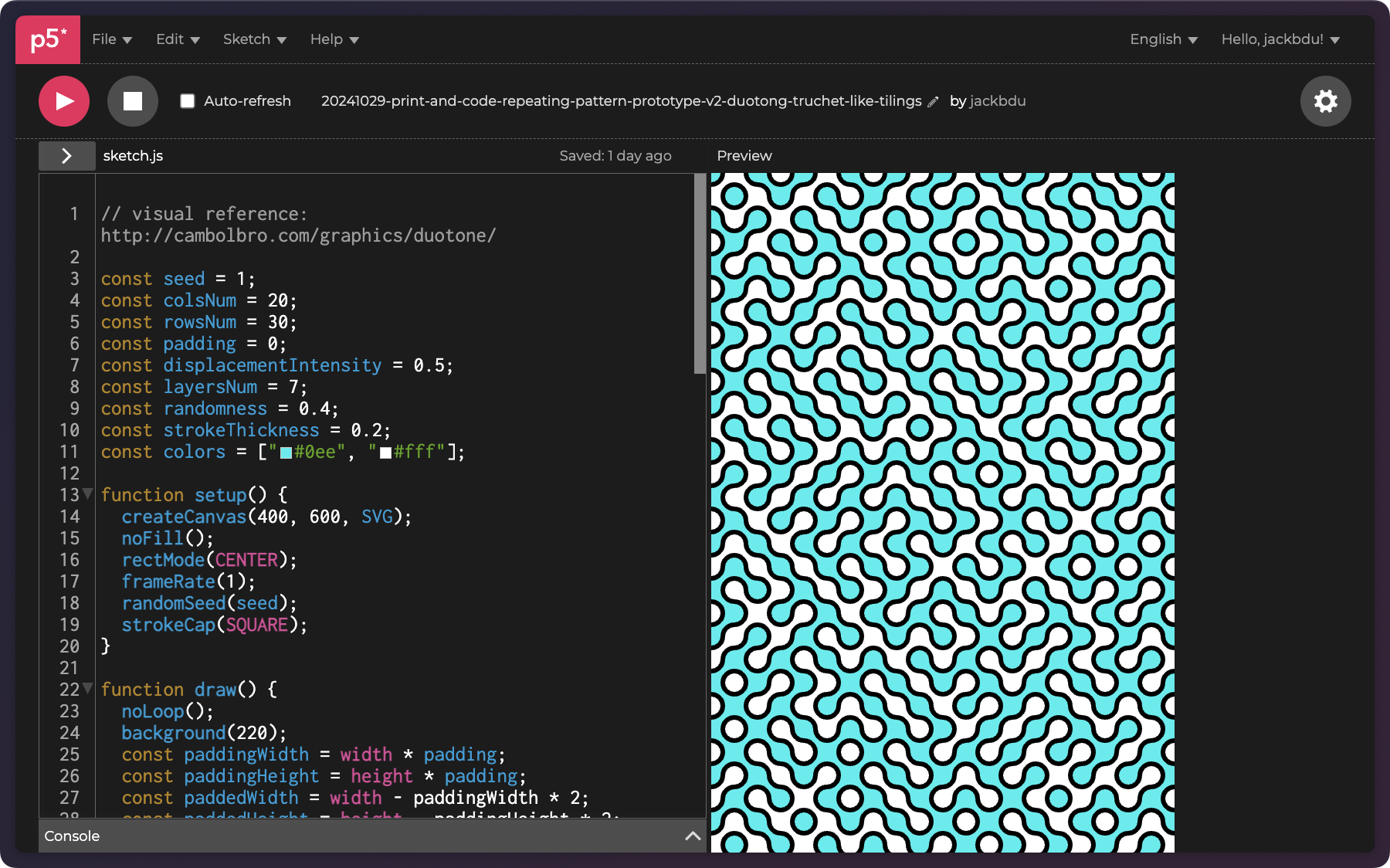
I am very much fascinated by how the patterns look seamless as long as the edges of each tile stays the same. Instead of perfectly round arcs, I decided to write multiple versions of “arcs”.
First, I simply threw in some randomness and made the arc look scribbly.
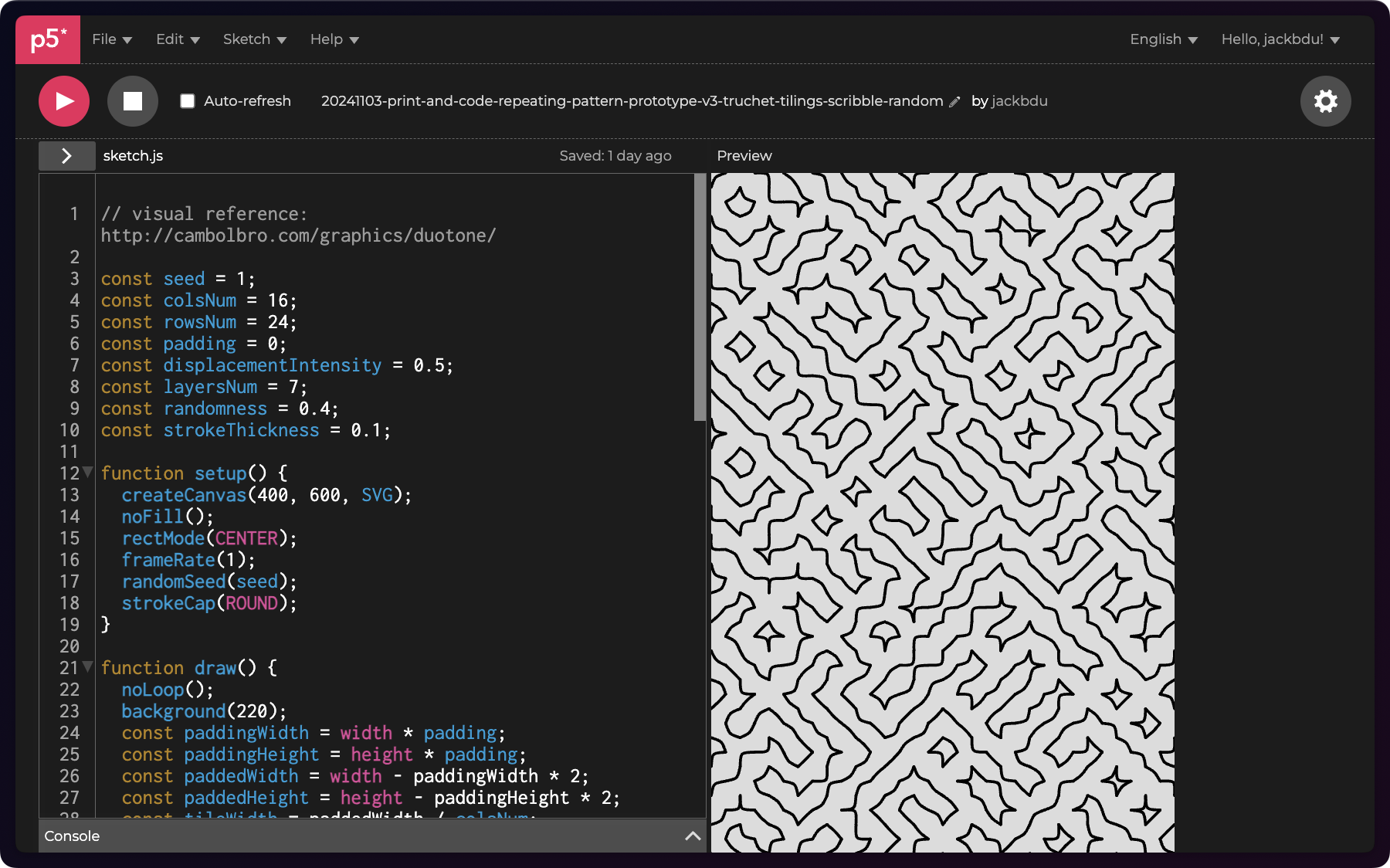
Simply changing a parameter or using randomness in a slightly different way will result in quite different scribbles.
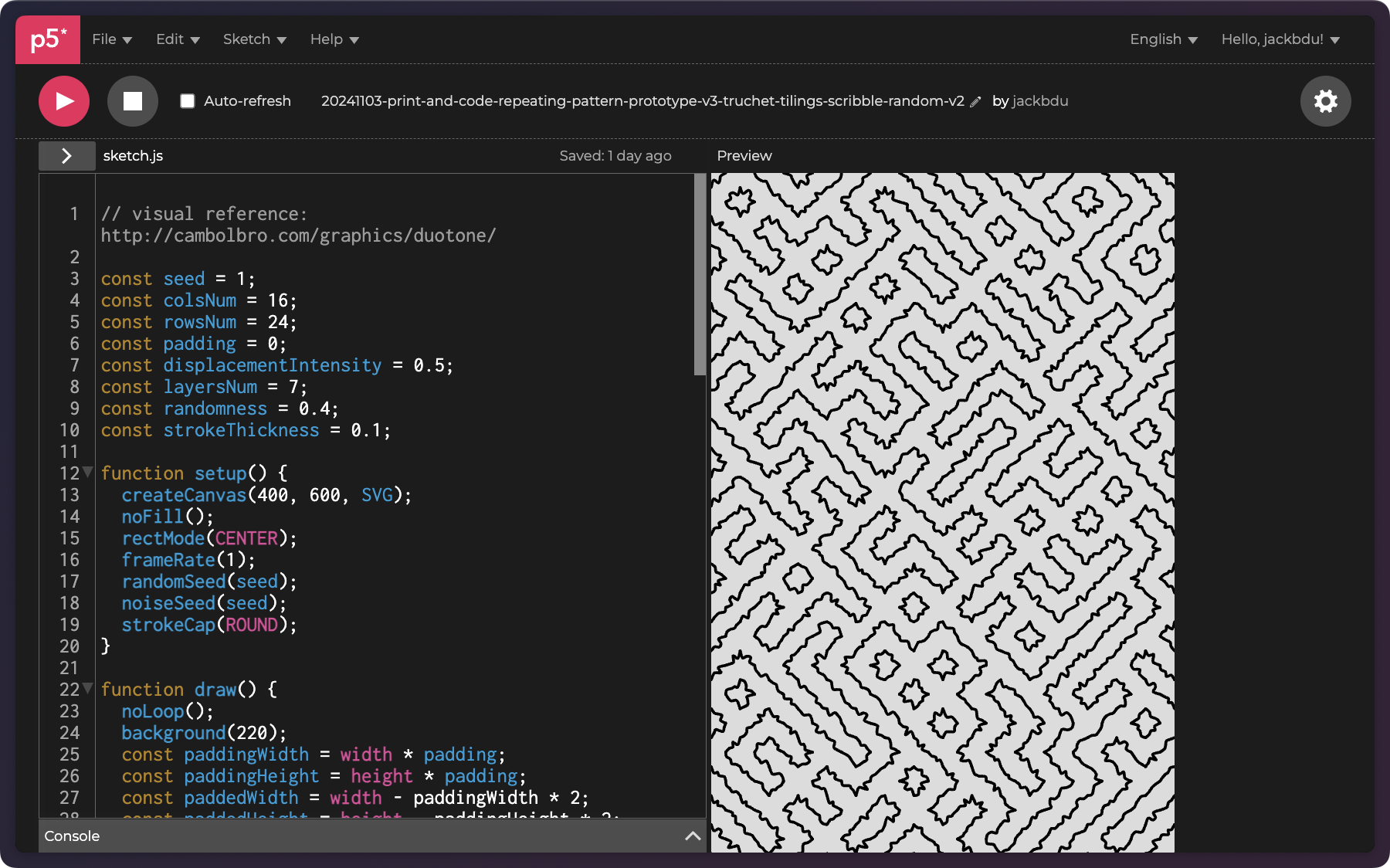
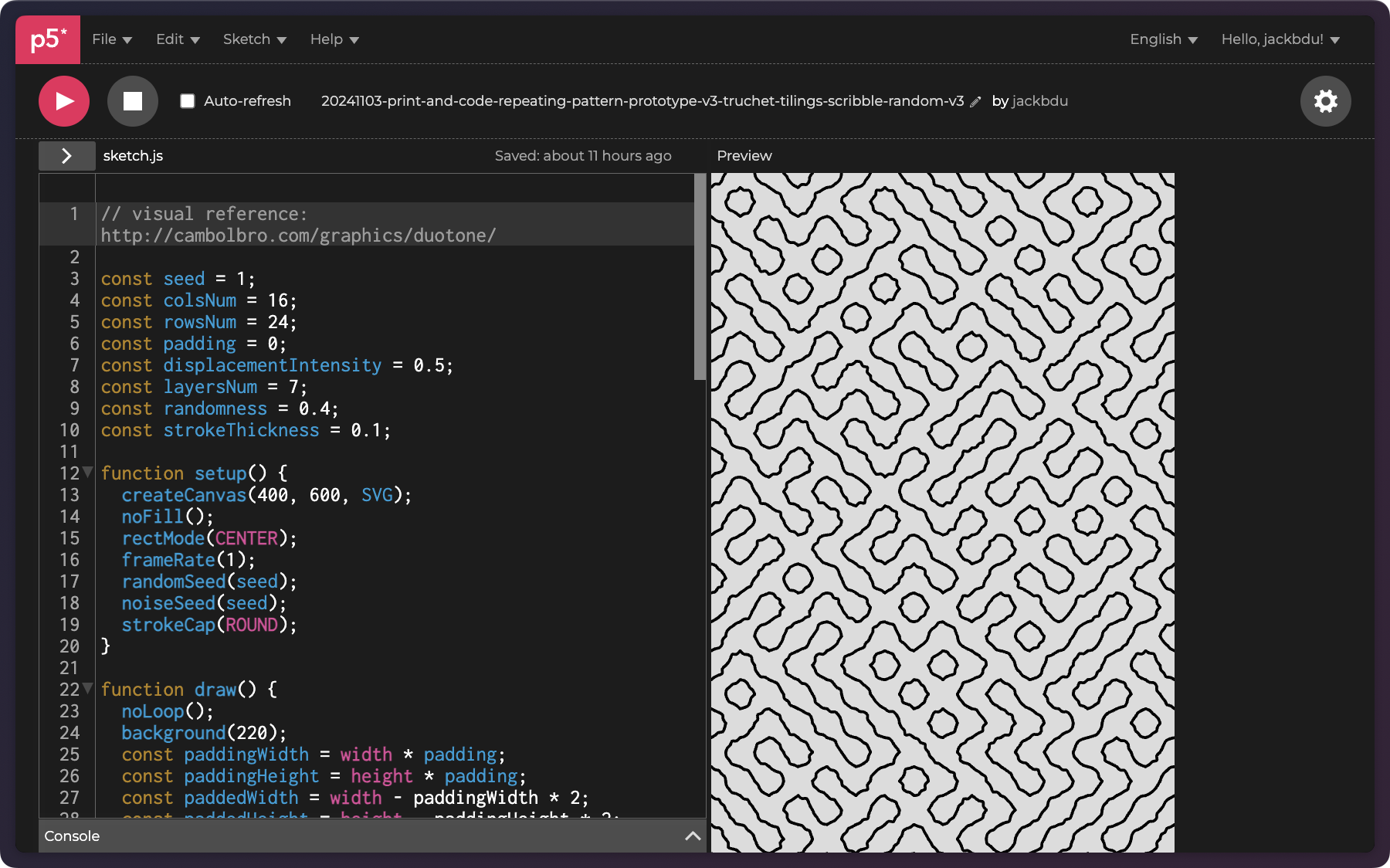
Then, I experimented with bezier curves.
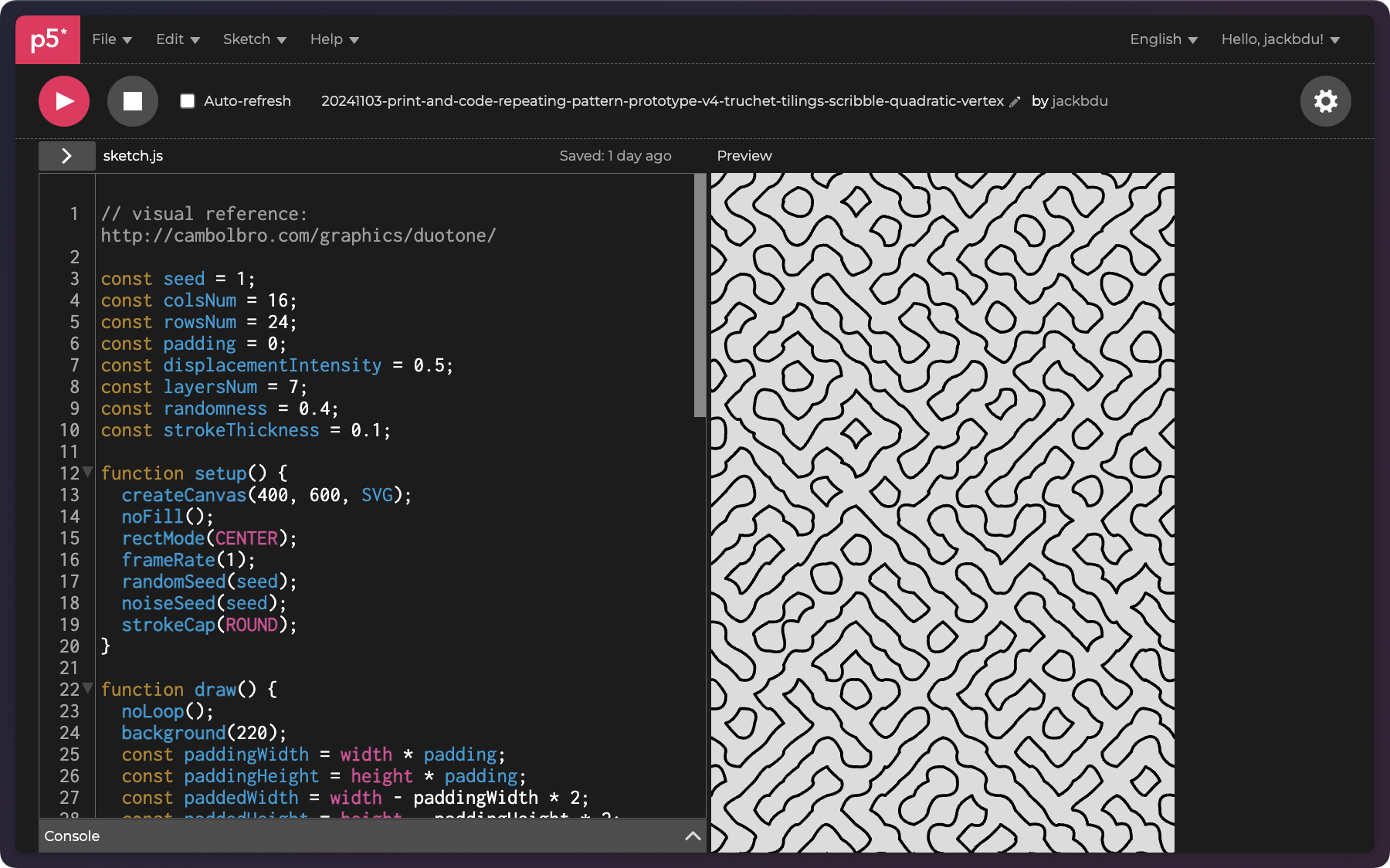
I tried removing some randomness to give a more uniformed look.
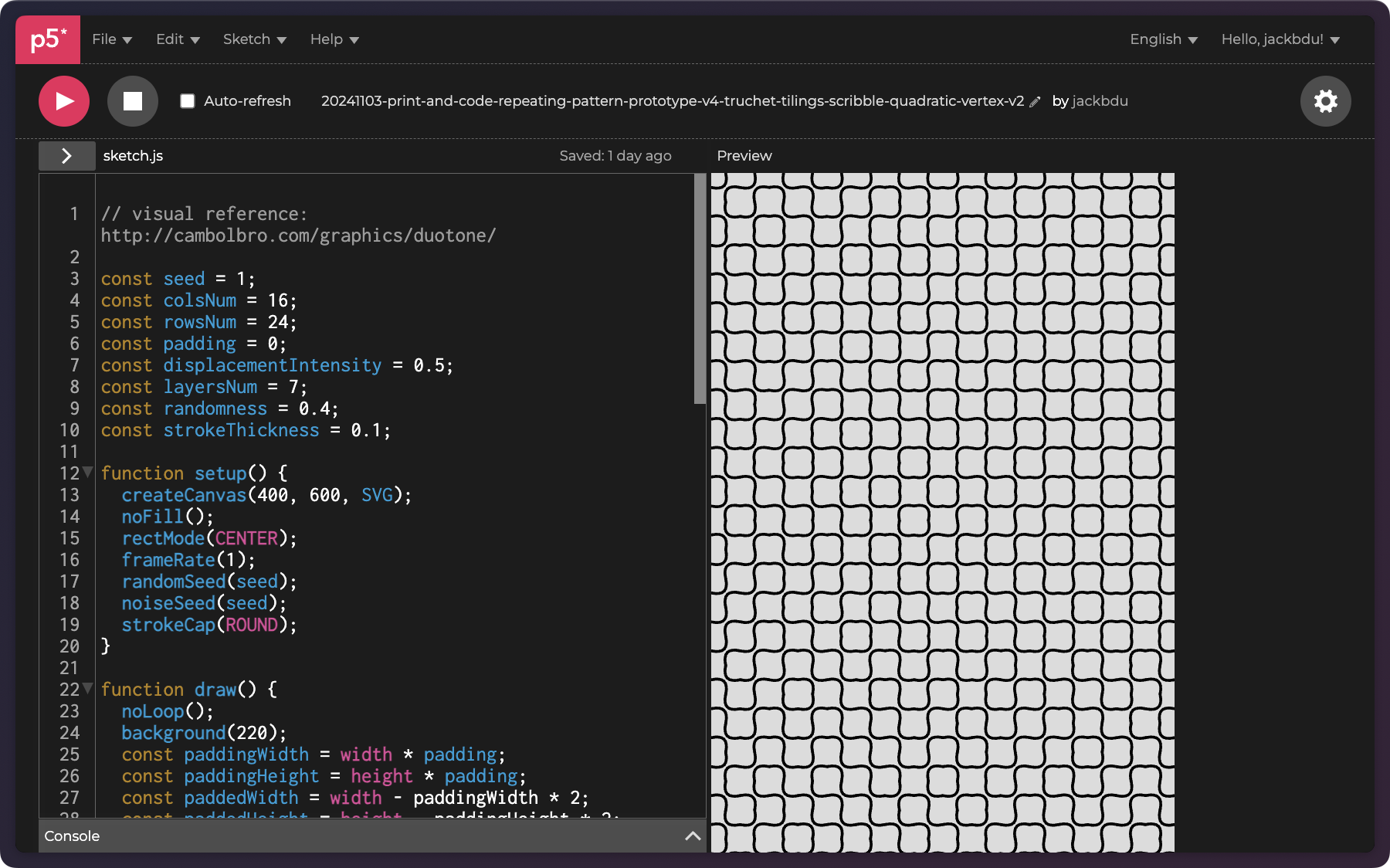
I also tried stretching the bezier curves.
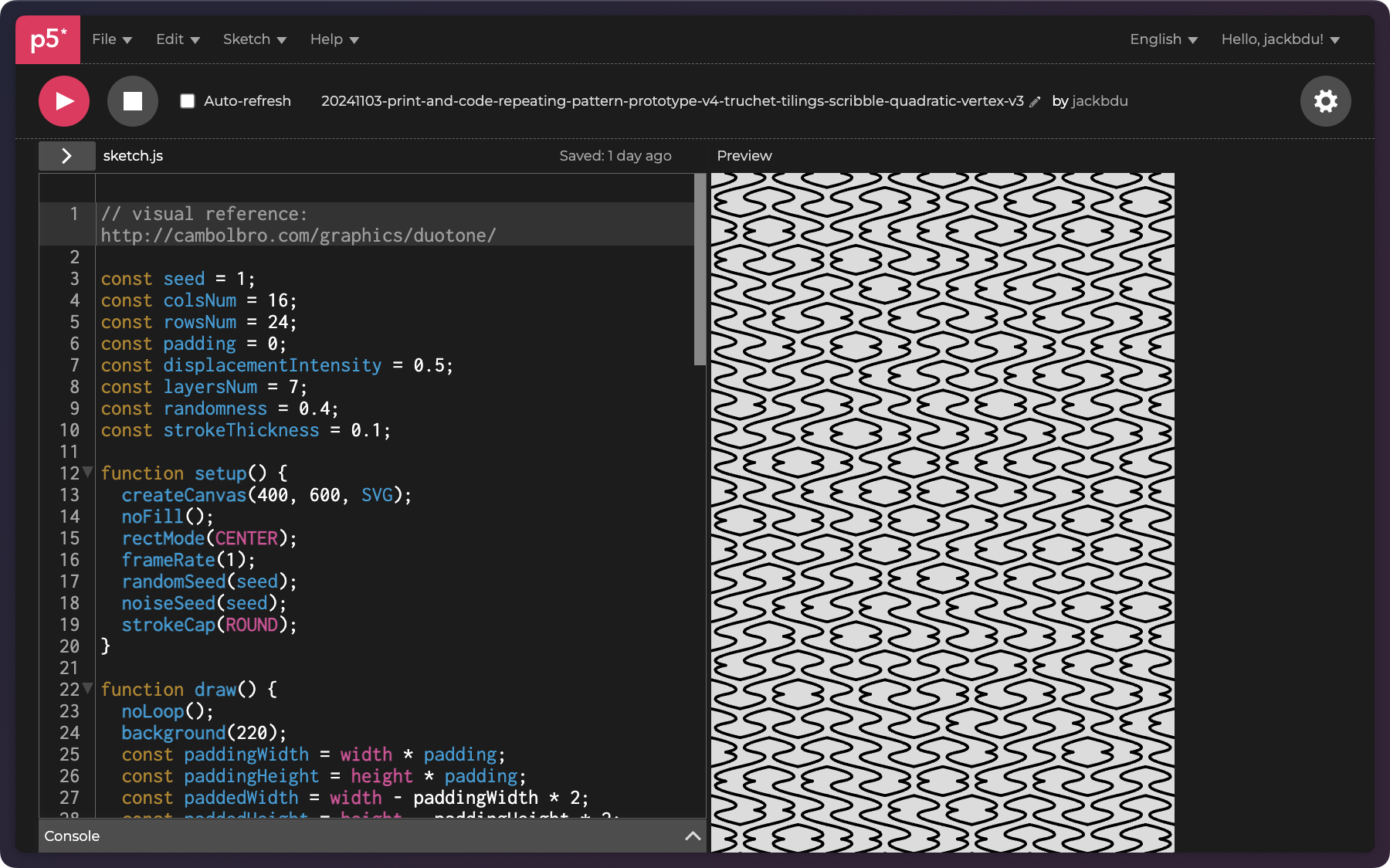
I made the curves flowery and then with spiral.
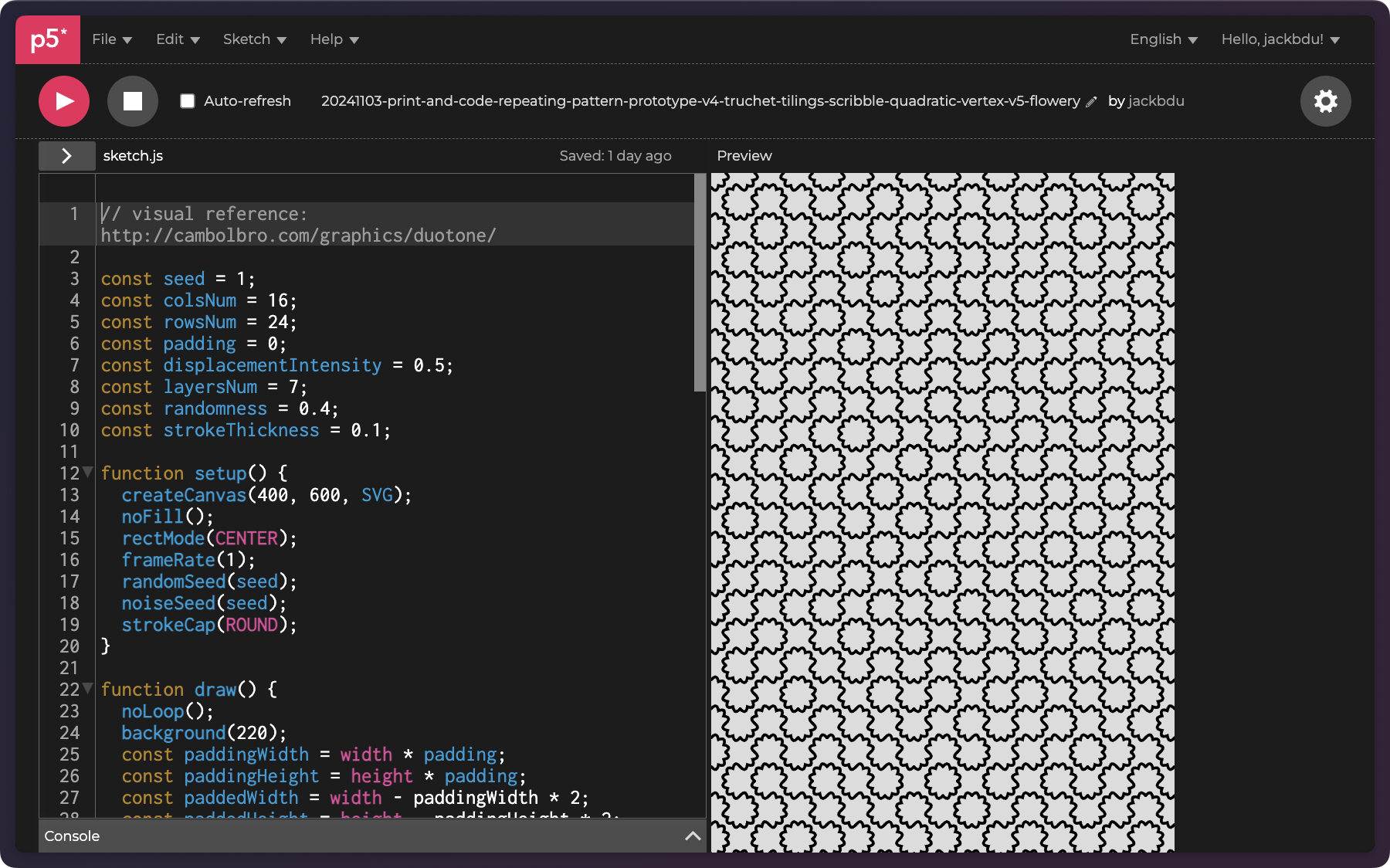
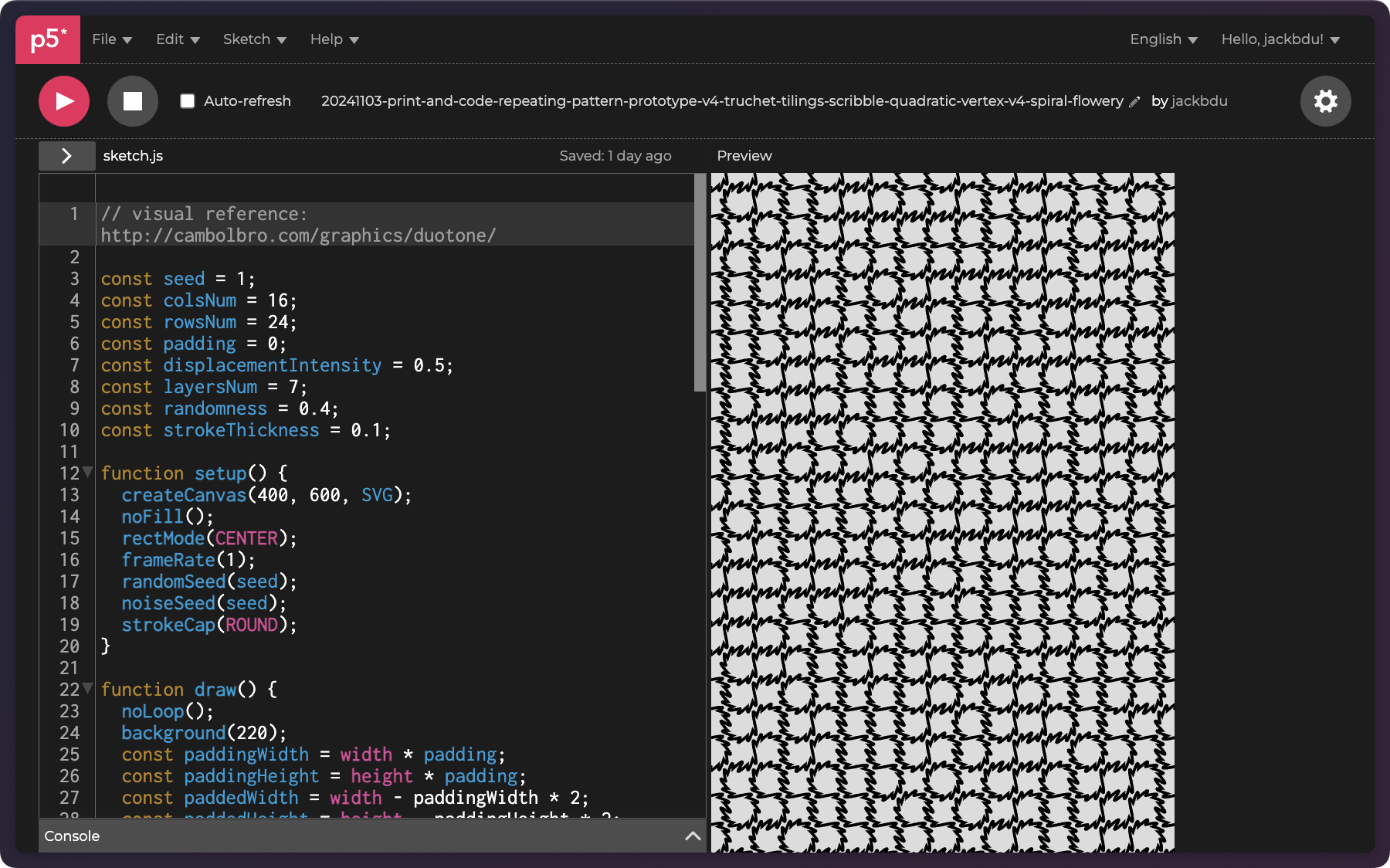
When I changed one of the parameters, I was pleasantly surprised to see these squarish tiles.
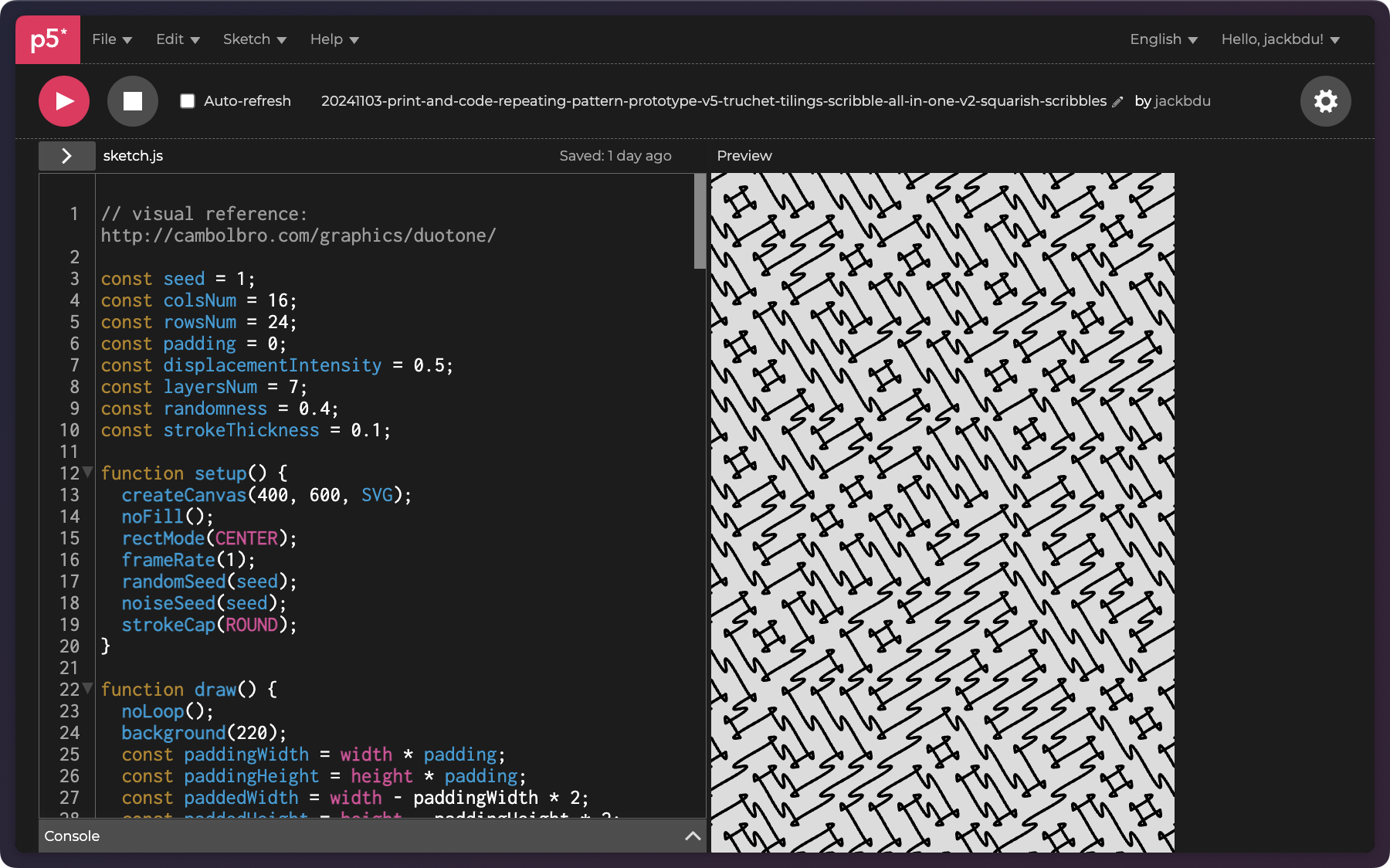
These gave me a good variety of curves and here comes the fun part—all of them are mutually compatible. So I can combine them all together!
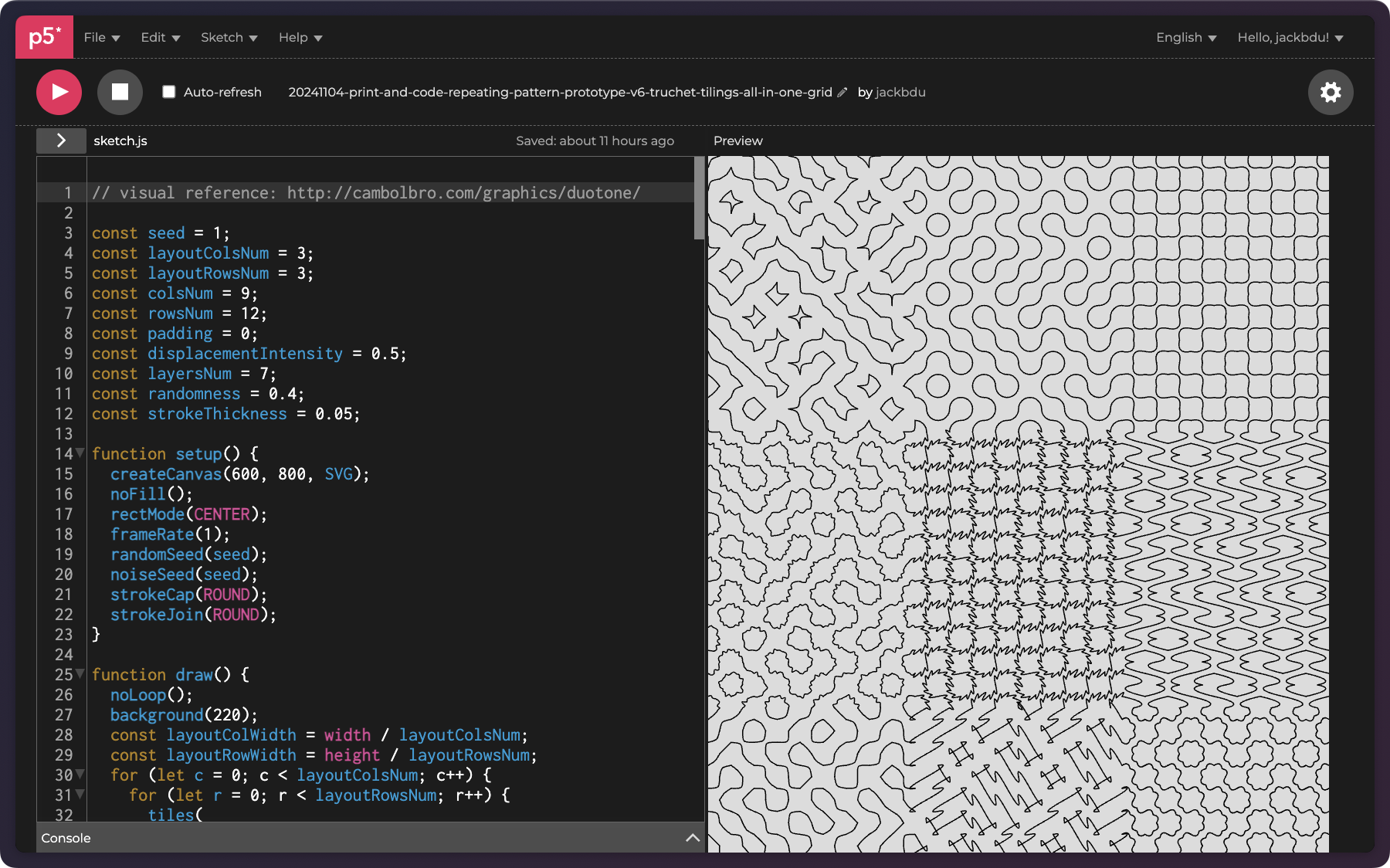
Of course, it became more fun when I repeated the same logic and added randomness when choosing each chunk of tiles of a particular style.
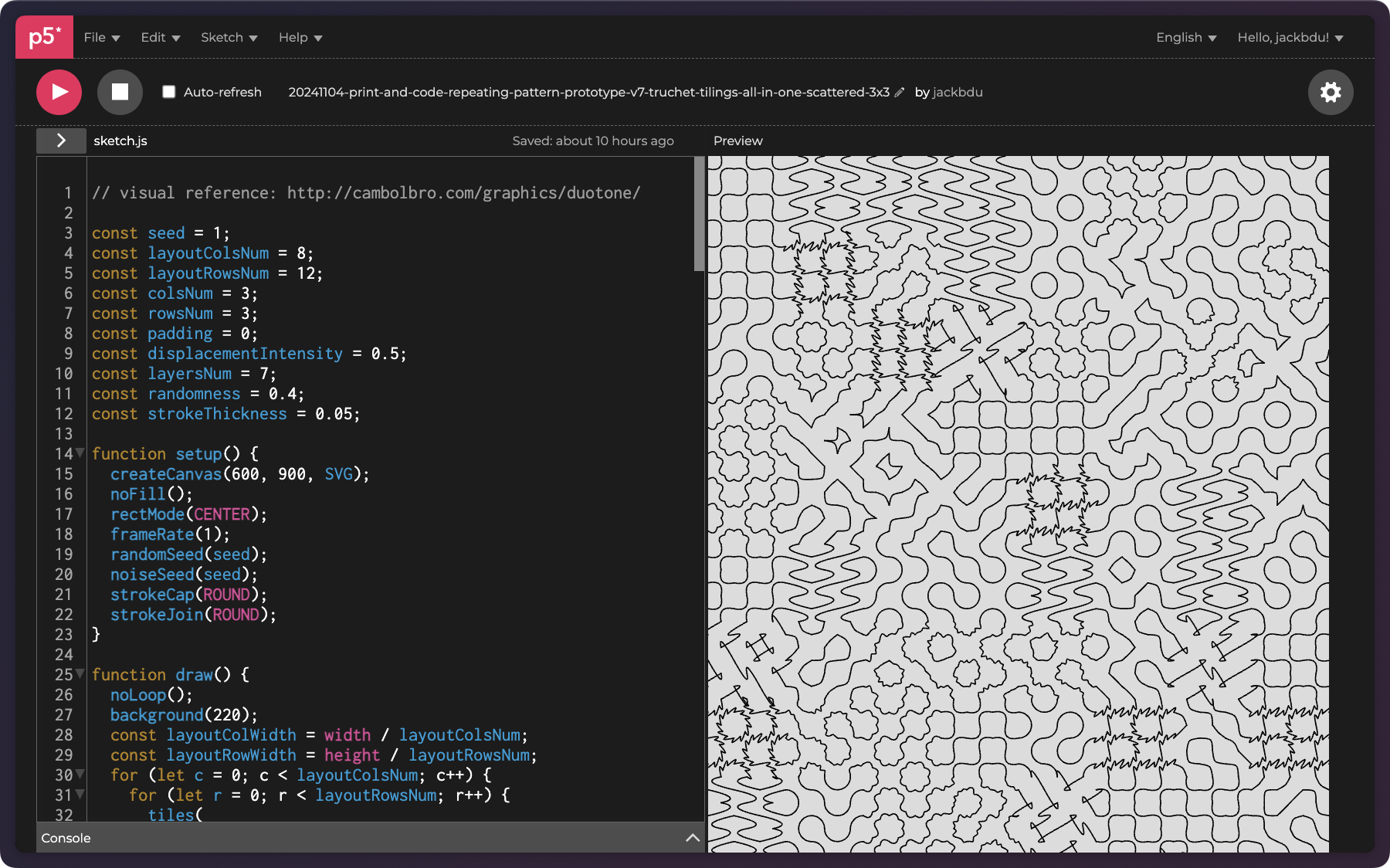
By varying the size of these chunks, the visuals appear quite different.
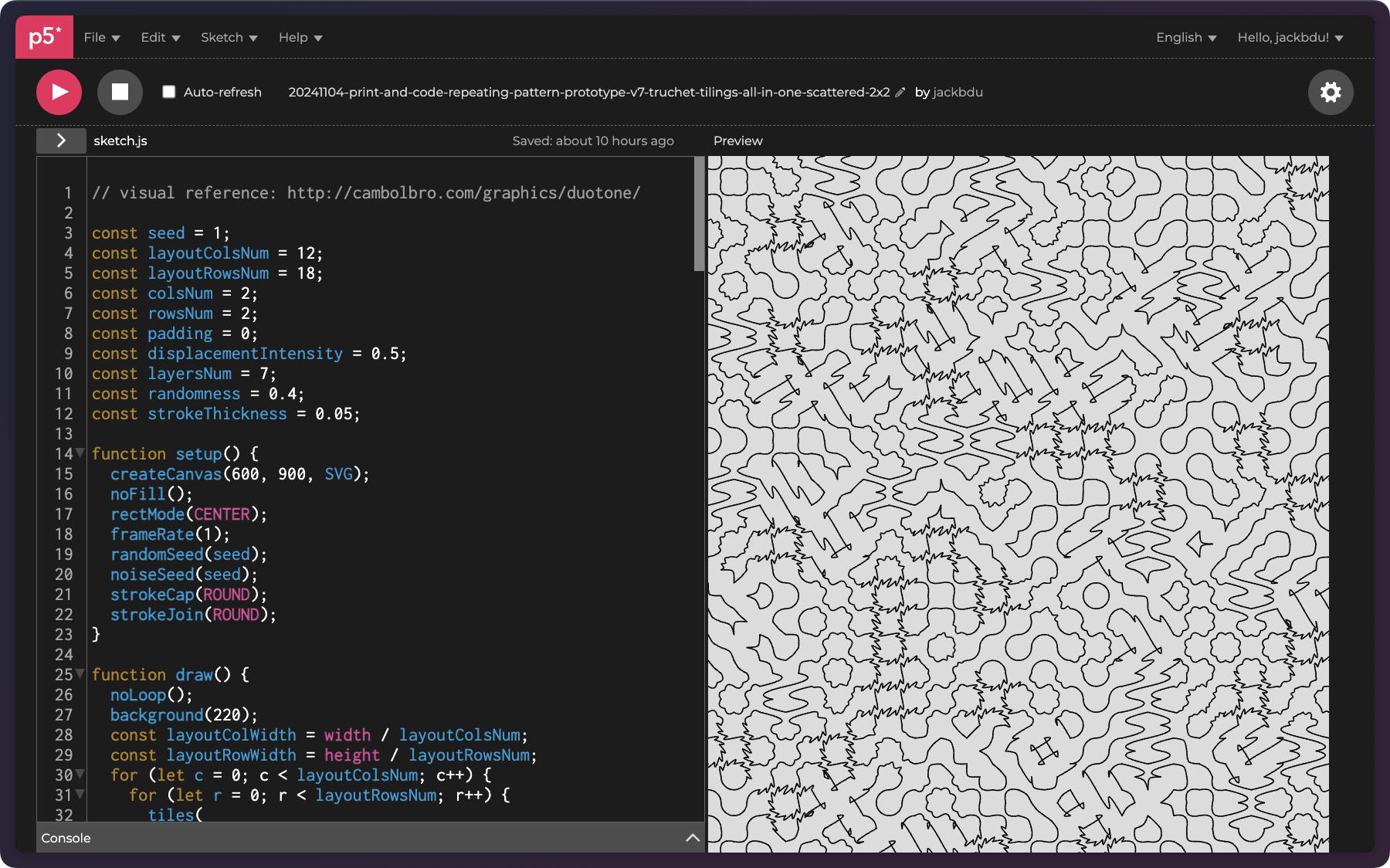
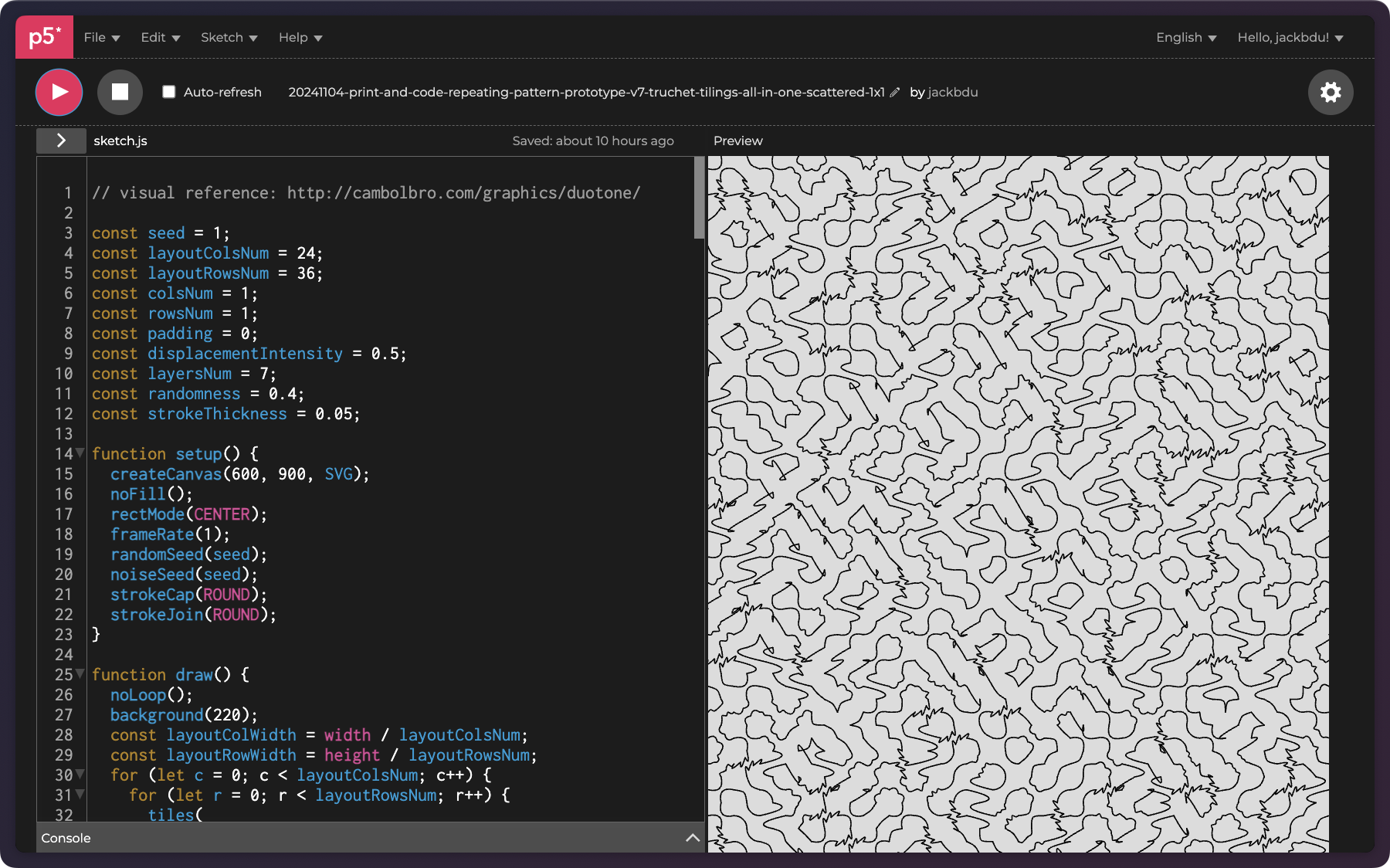
Finally, I used the AxiDraw pen plotter to draw these patterns with various ink colors and paper colors.
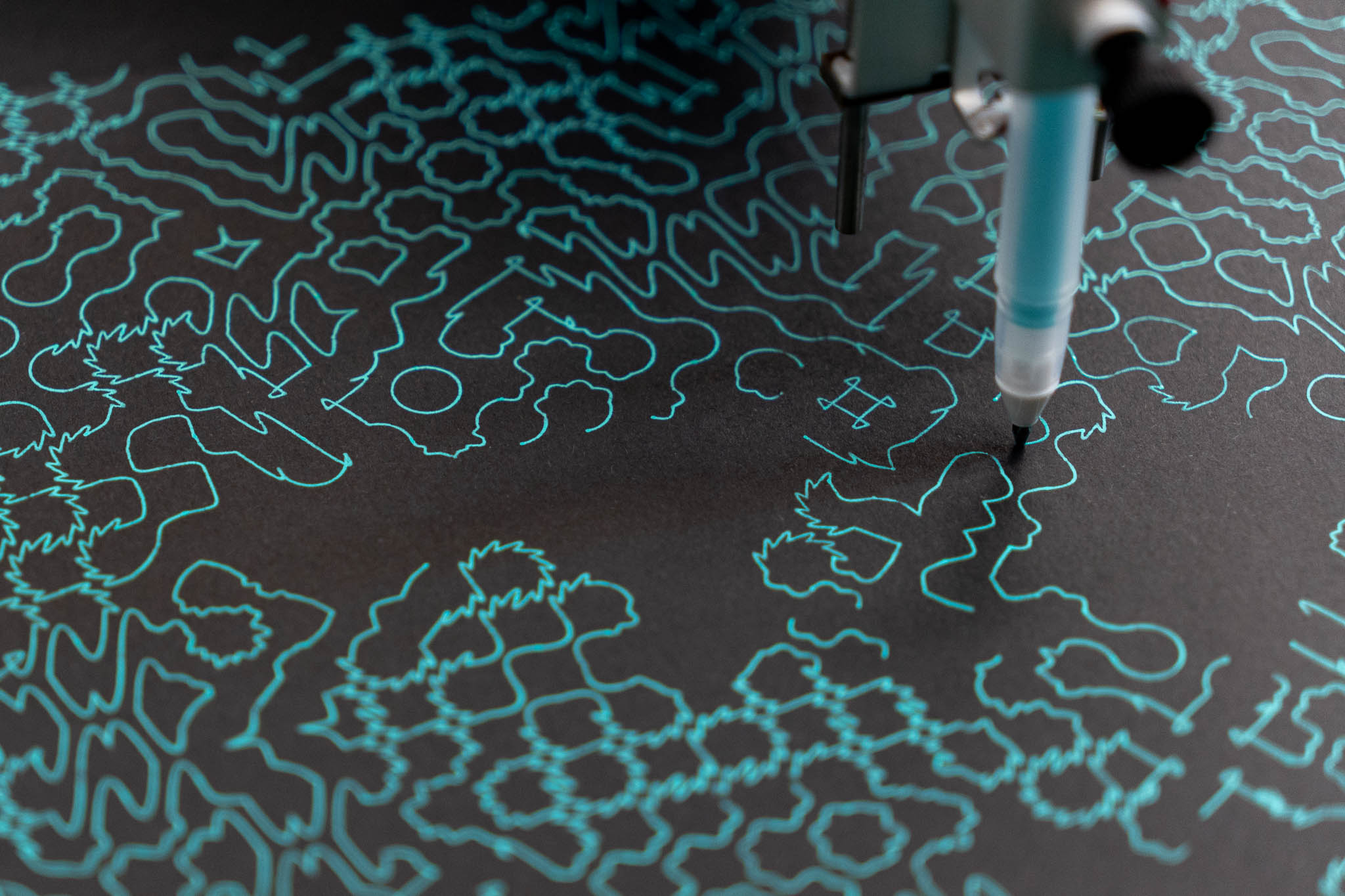


Here are the finished drawings: